Hey ,We have Discover Coach & Share on our platform and we would like to Hide the sharing option "Only me" in the channel.
Has anyone been able to hide the option “ only me “ in the channel .
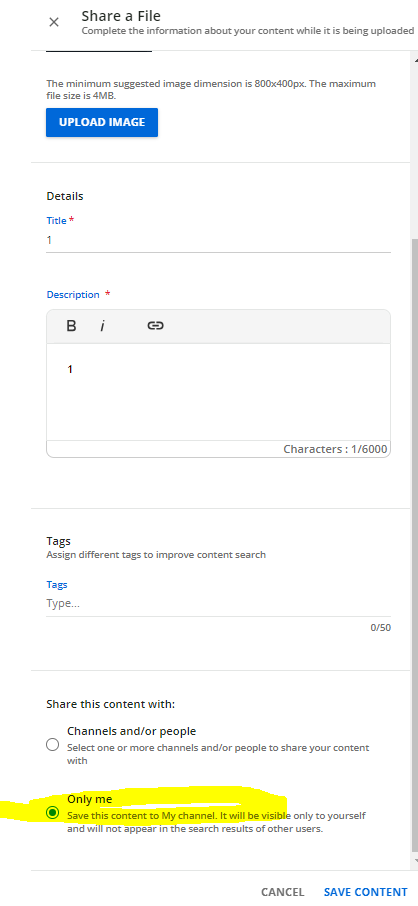
Hey ,We have Discover Coach & Share on our platform and we would like to Hide the sharing option "Only me" in the channel.
Has anyone been able to hide the option “ only me “ in the channel .
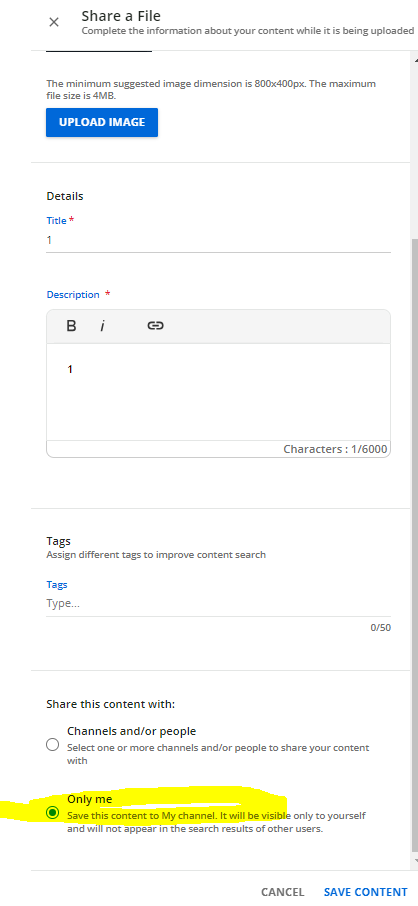
Best answer by Bfarkas
Yargh, another area that unique, clean tags not used. Only good way I see is not great. It works for now but can and probably will easily break when Docebo makes changes down the line. If you must though, here you go:
.share-with radio:has(#radio-2) {
display:none;
}Note that right now the option is the second radio option and has that ID which i what is being used, but if Docebo adds more choices, I would bet this changes and the WRONG thing will be hidden, dangerous.
I added the ‘share-with’ to the front to make it a bit more specific and try to be safe on impact across platform, but did not test across the platform, make sure to check for impacts elsewhere.
Enter your email address or username and password below to log in to Docebo Community. No account yet? Create an account
Enter your E-mail address. We'll send you an e-mail with instructions to reset your password.