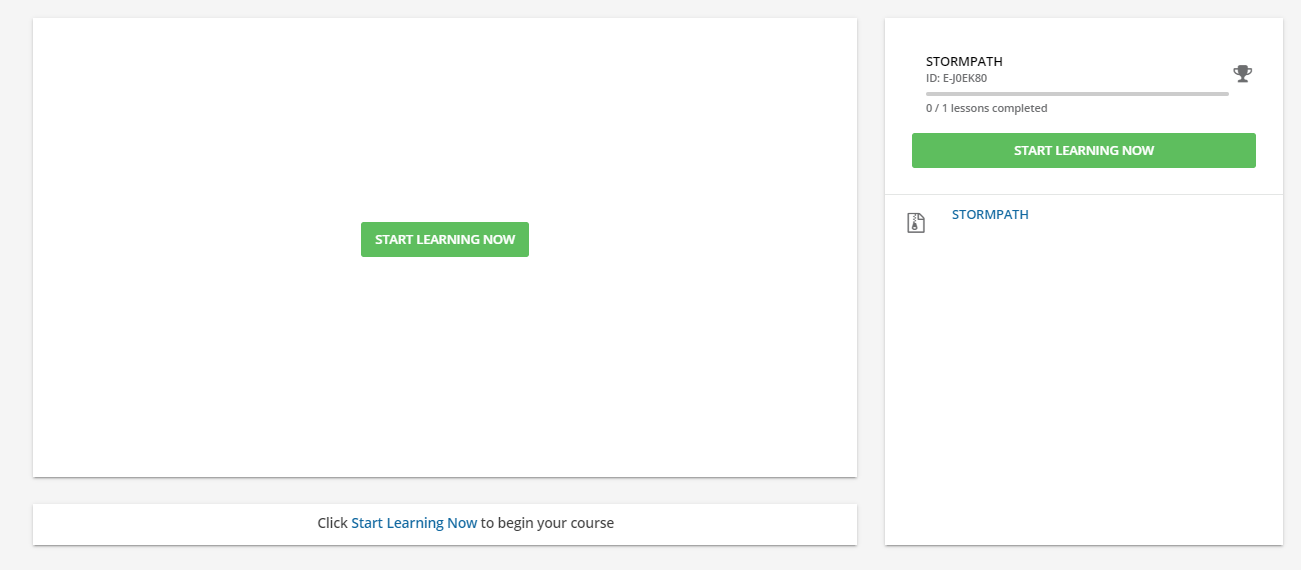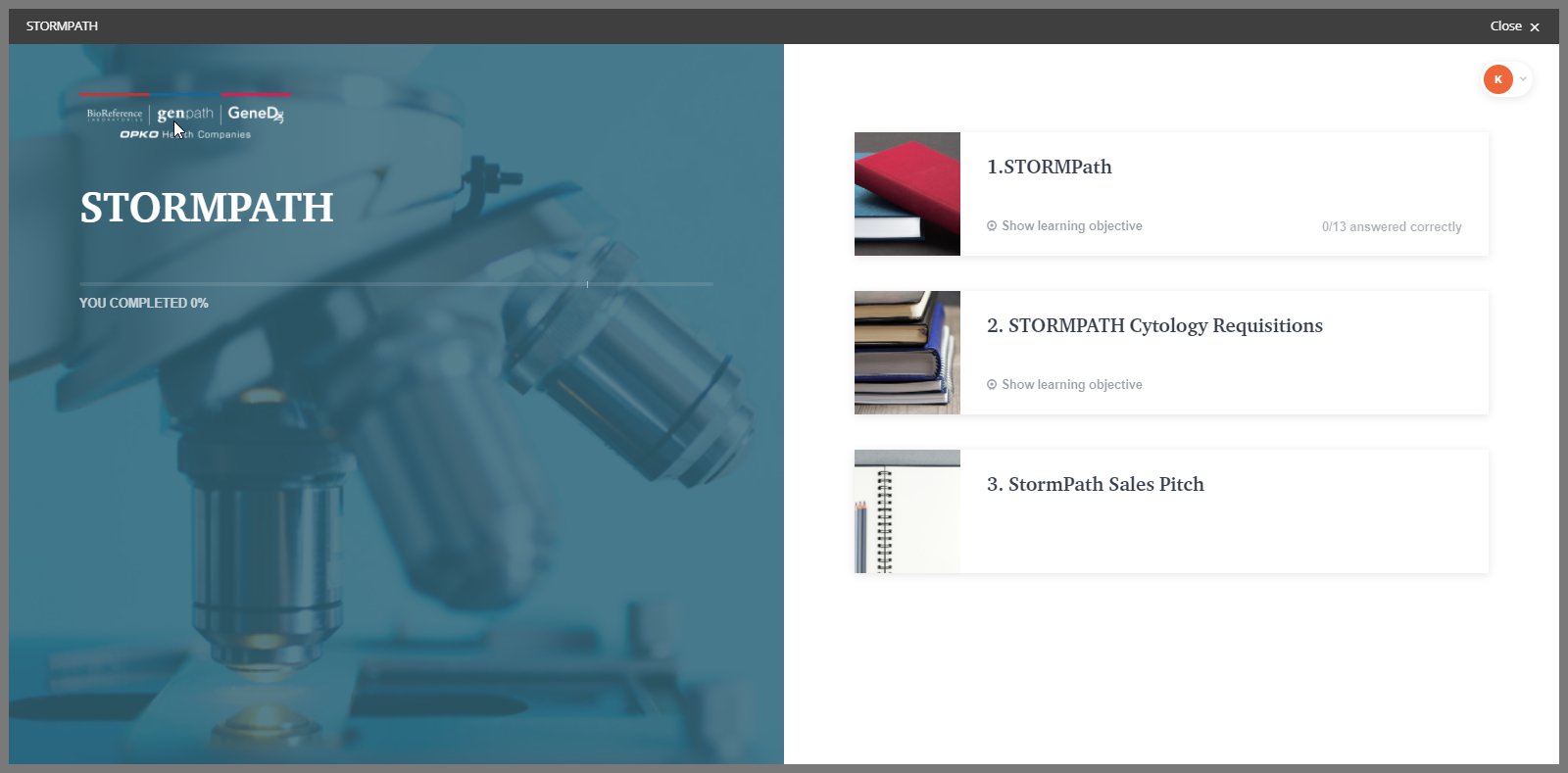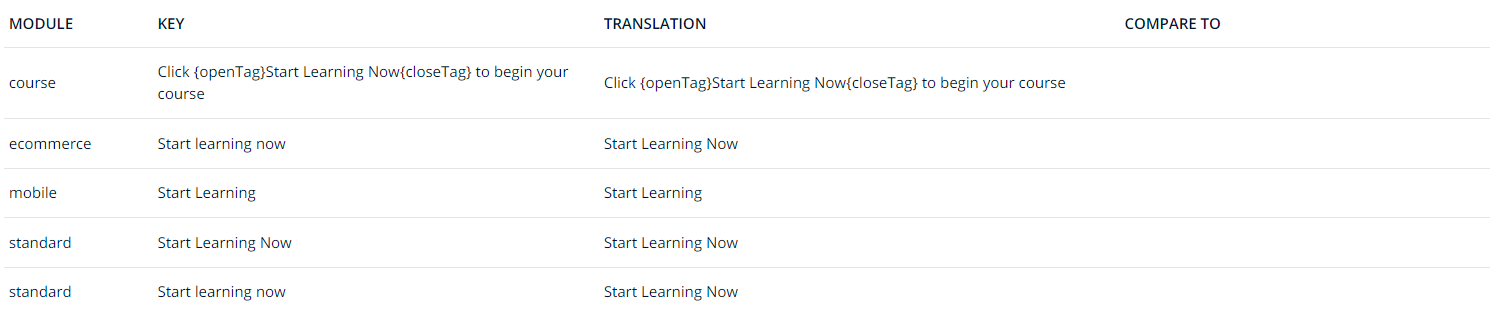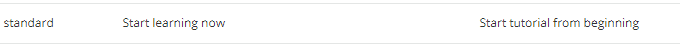Hello,
Is there a way to hide the “Start Learning Now” button on the course player once they have begun their course? Having both buttons is very confusing for our users and hiding it would help with the number of help tickets we receive from users thinking their course wasn’t saved because the “Start Learning Now” button brought them back to the beginning of the course.
Any advice is appreciated!