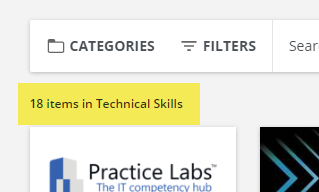We have discovered that our catalogs when filtered show the incorrect number. When I filter the catalog the item count will update to a new number, for example, 18 items, but when I scroll down the catalog, there are waaaay more than 18 items.
I have a ticket open to figure out this issue, but curious, would anyone know if it is possible to just hide this item count with CSS?