Does anyone have CSS code to hide this icon? We are trying to strip down one of sites to have minimal options in the top bar...Was able to find a way to hide global search but would appreciate if anyone has this code is they can share. Thank you.
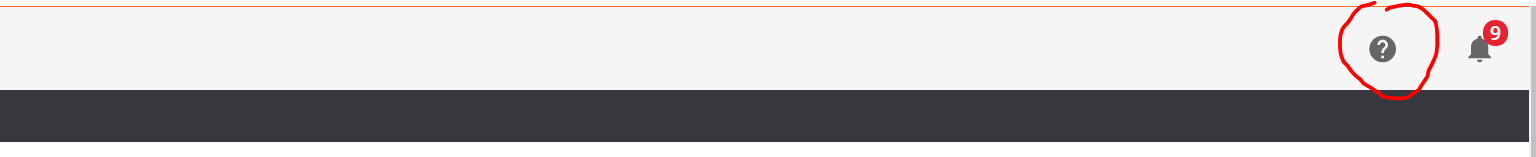
Does anyone have CSS code to hide this icon? We are trying to strip down one of sites to have minimal options in the top bar...Was able to find a way to hide global search but would appreciate if anyone has this code is they can share. Thank you.
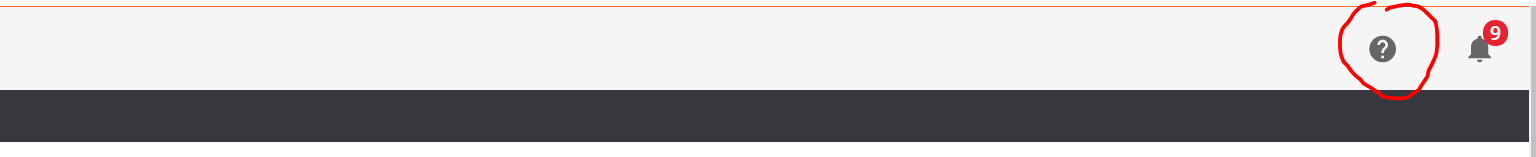
Hi
I have this that my implementation specialist shared. You might be able to work with it. I haven’t used it myself.
/*hide contextual help question mark (but not link)*/
div.zmdi.zmdi-help{
display:none;
}
I might try this code instead:
.internal-header-suggestion-balloons {
display: none !important;
}
Thanks
Since it was brought up in a different thread here in the community, I thought I would share that you can hide the pop-boxes themselves with CSS as well:
.bg-main.docebo-balloon.color-white {display: none;}
This might be a question for the experts, but isn’t the contextual help supposed to go away and stay hidden once you’ve closed it or turned it off? I know it doesn’t, but I’m curious if that’s a bug or a feature. 
HI
HI
Don you have another way to make this more permanent? Thank you
Hi
.bg-main.docebo-balloon.color-white {display: none;}
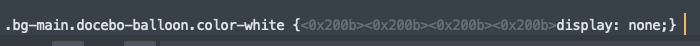
I just edited the code above again and I think those characters are gone but it doesn’t hurt to double check.
If you’re seeing the below in the Custom Styles area after you paste it in, you’ll know it’s still not working:
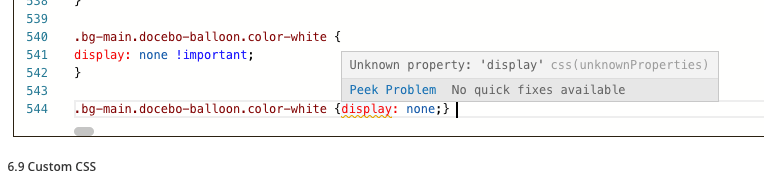
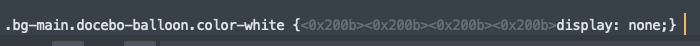
I just edited the code above again and I think those characters are gone but it doesn’t hurt to double check.
If you’re seeing the below in the Custom Styles area after you paste it in, you’ll know it’s still not working:
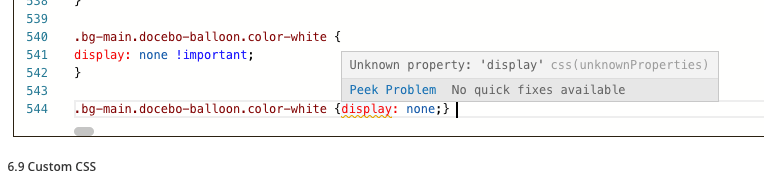
yes that’s what I’m seeing (the grey error message) - how can we get this working?
Did anyone find an answer to this? or did I miss which code to use?
Enter your email address or username and password below to log in to Docebo Community. No account yet? Create an account
Enter your E-mail address. We'll send you an e-mail with instructions to reset your password.