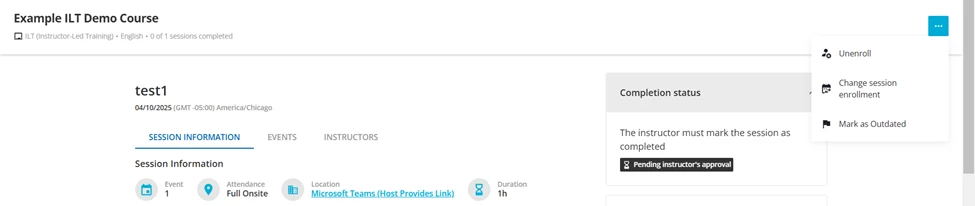Is there any way to hide the option on the course mini-menus to “Mark as Outdated”? Client either wants a text entry for the user to enter (already upvoted that idea) or for it to go away.
Question
Hiding Outdated option
Log in to Docebo Community
Enter your email address or username and password below to log in to Docebo Community. No account yet? Create an account
Docebo Employee Login
or
Enter your E-mail address. We'll send you an e-mail with instructions to reset your password.