Hi all, I’m hoping the CSS geniuses in the audience here can help me with this one. We are switching from an Auth0 to SSO and OpenID login process in phases, and I need to relabel the button to make it crystal clear to our learners which one they need to click on depending on their role. Here is our login page with the new Open ID button turned on (our field and corporate users have been using only Auth0 up until now):
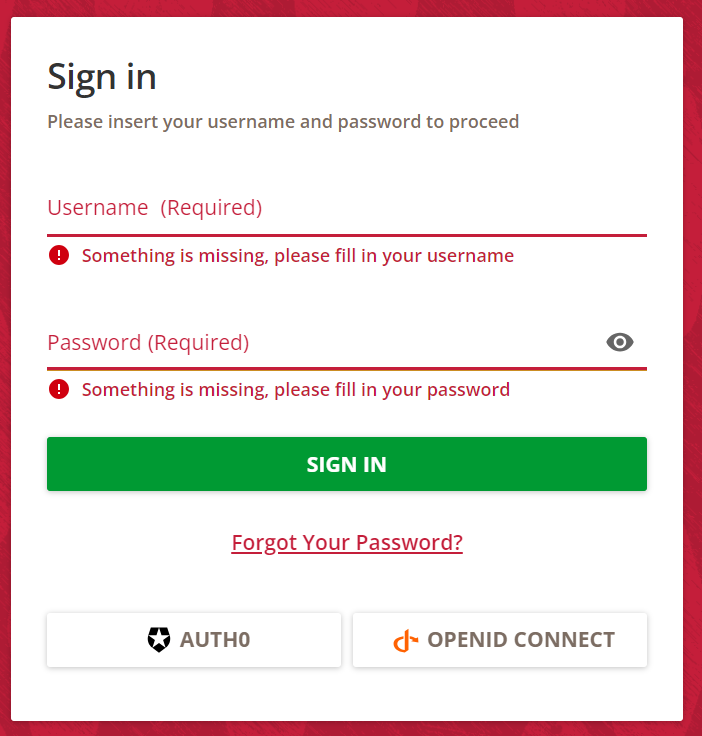
Our IT team was assured by Docebo’s IT team that it is possible to “reskin” the button using CSS but don’t have an established process as to how so they pointed me here to the Community. How can I achieve this? I have only a baseline knowledge of CSS and don’t know where to start.



