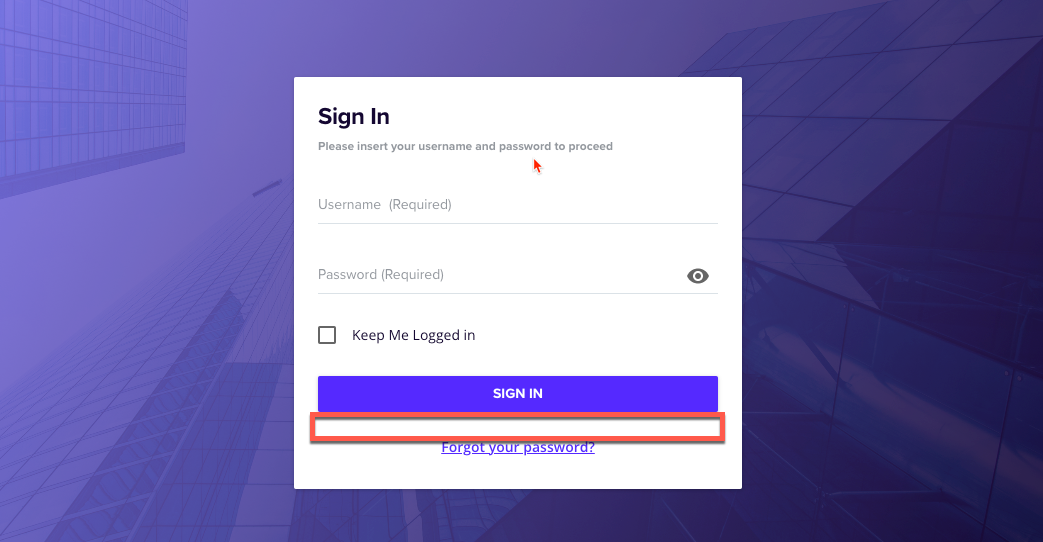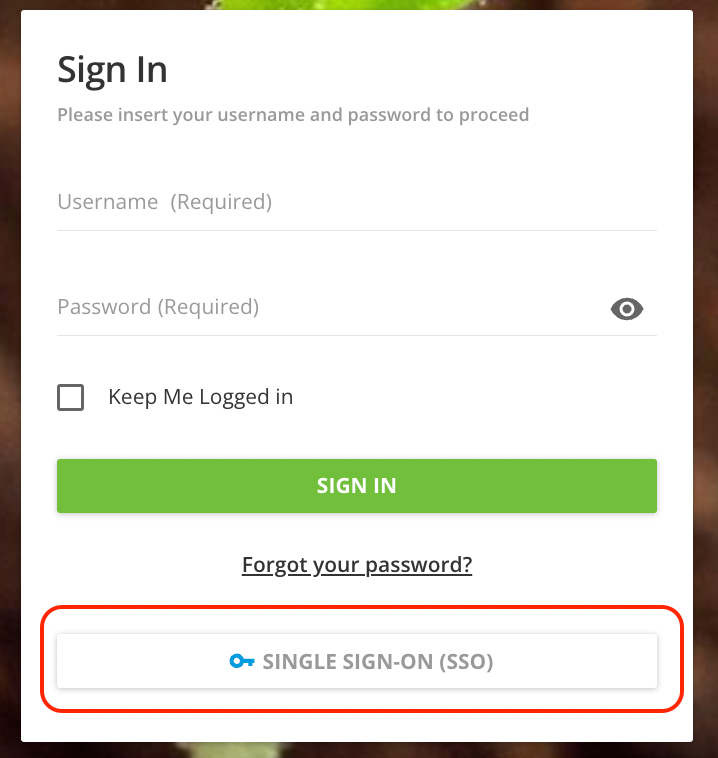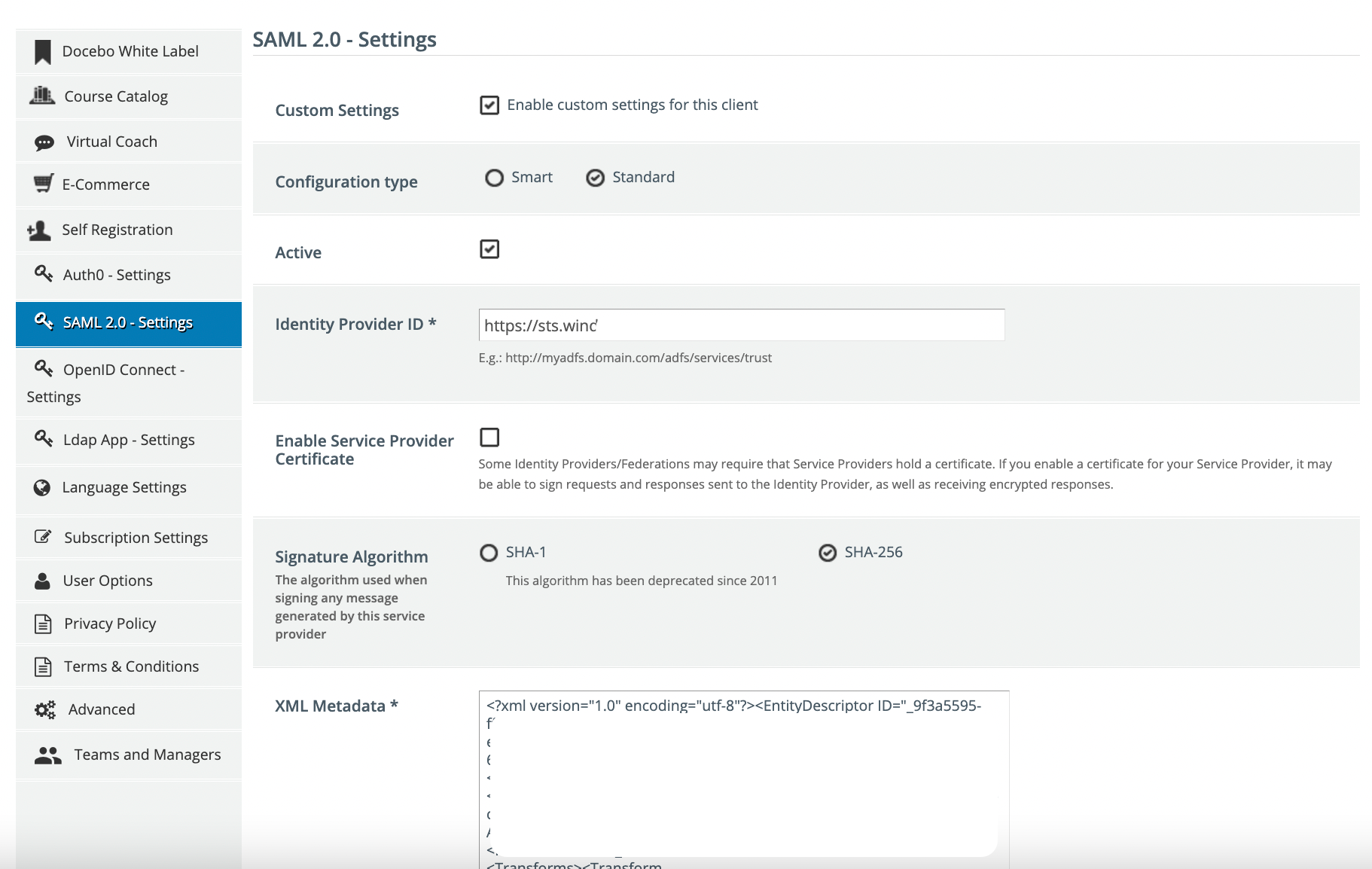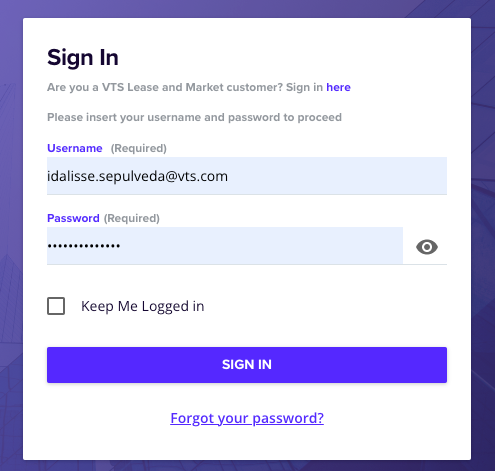We want to add a button or link that says "Click here to login with your client credentials" or something similar. This will take you to our app for them to login via SSO. as anyone been able to add a button undee the “SIGN IN” button on the Sign in page? We want it under the current Sign In button. TIA!