Having some trouble getting custom css containers outside of their restricted widget box settings. Even with css/html I’m not able to use the entire area of the page:
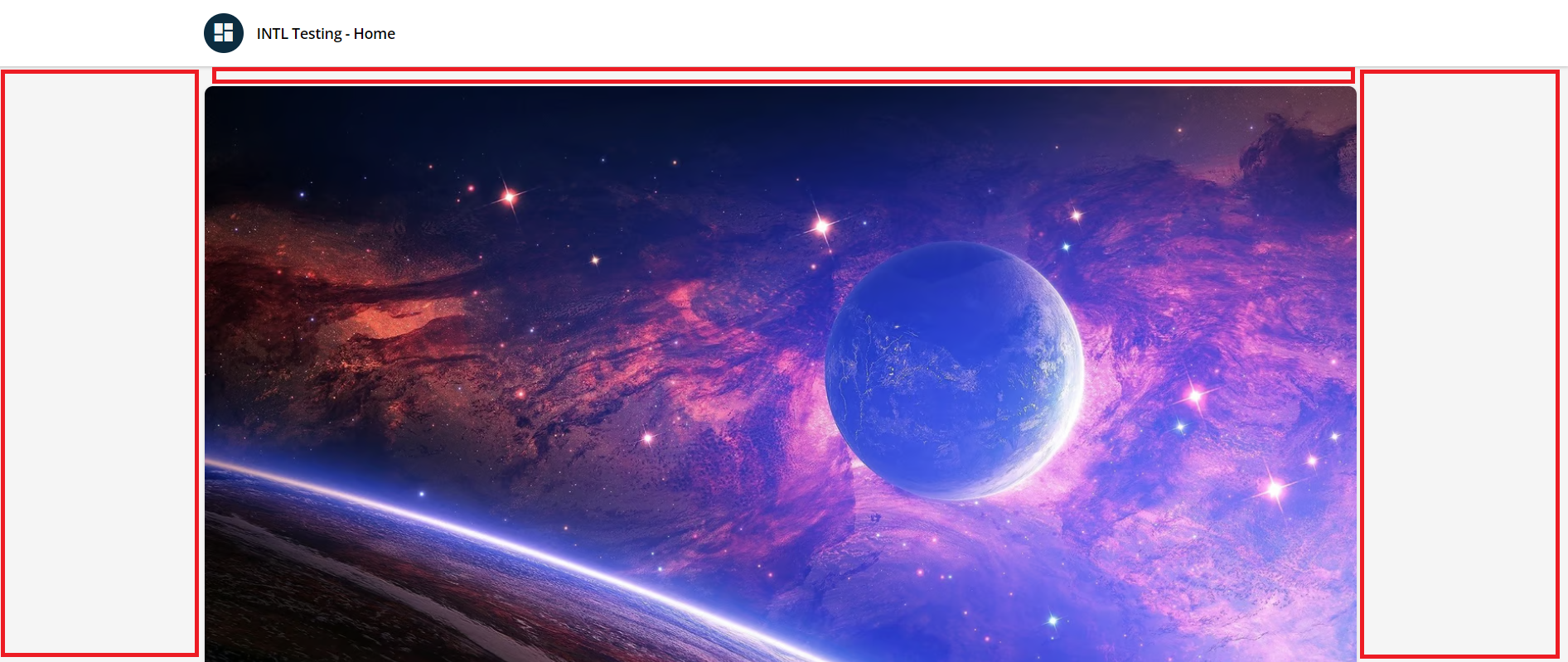
Looking to have the containers in my code to auto use all of the available space like this design:
https://info.fintechos.com/hubfs/Academy%20and%20Learning/Homepage.png




