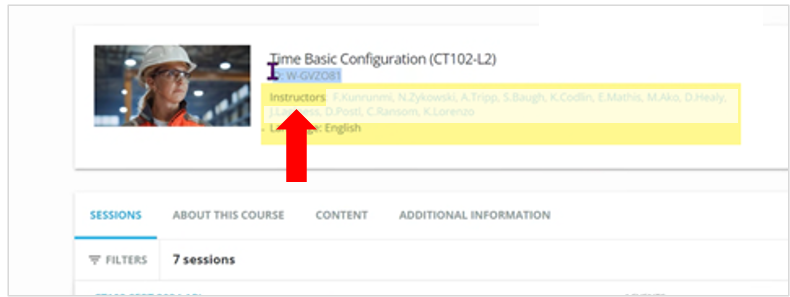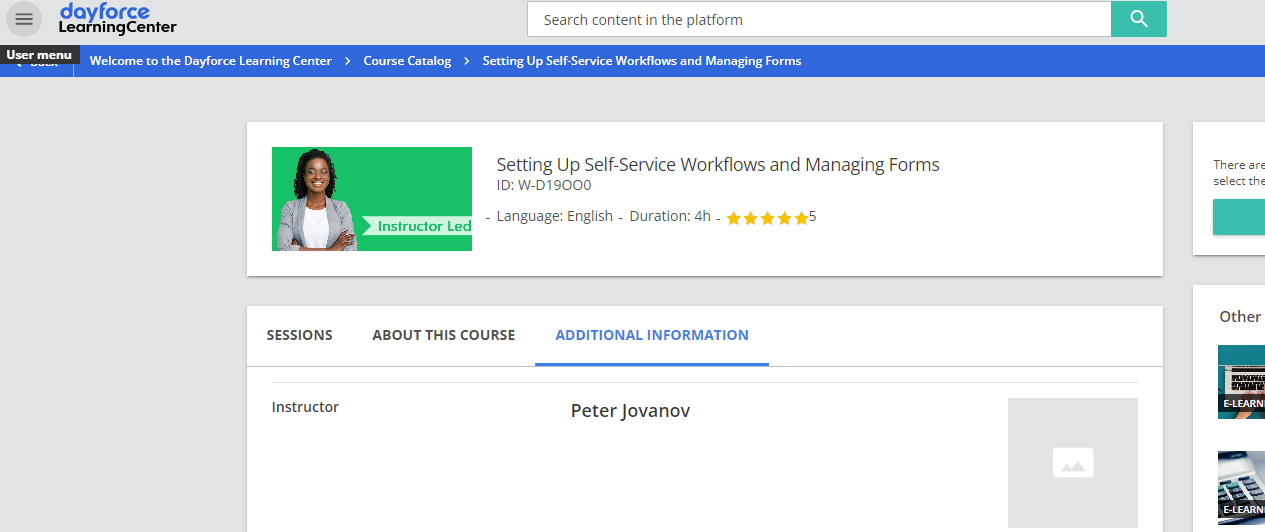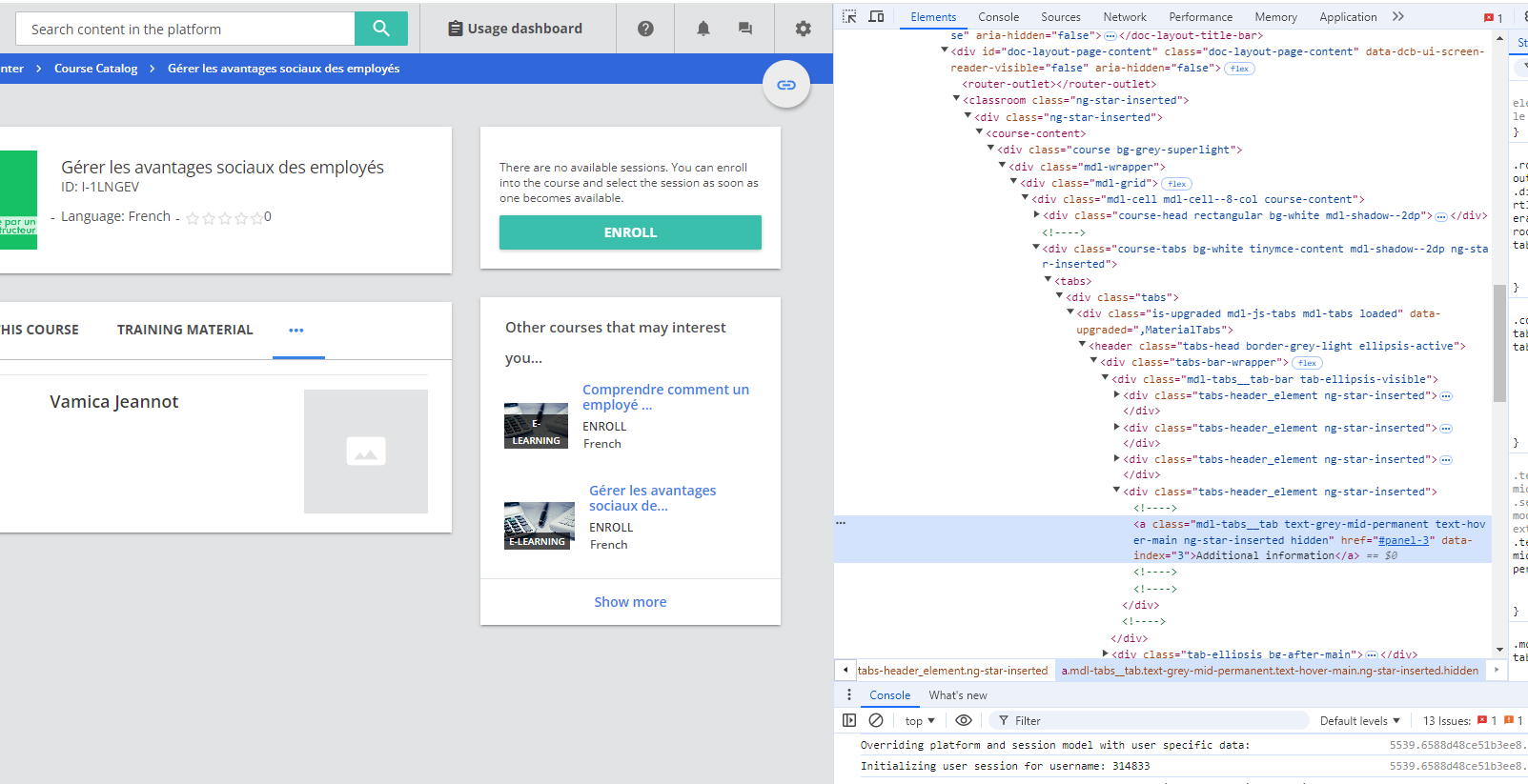Hi - Wondering if anyone knows how to use CSS to hide the Instructors listed by default on the course summary screen? The attached image shows the Instructors highlighted in yellow. Many of the instructors are not with the company any longer and we would like to just have the list suppressed all together if we can find some CSS to do that. The only other solution I currently found is to unenroll the Instructors, but we don’t want the active instructors to be displayed either.
Thanks for any ideas!