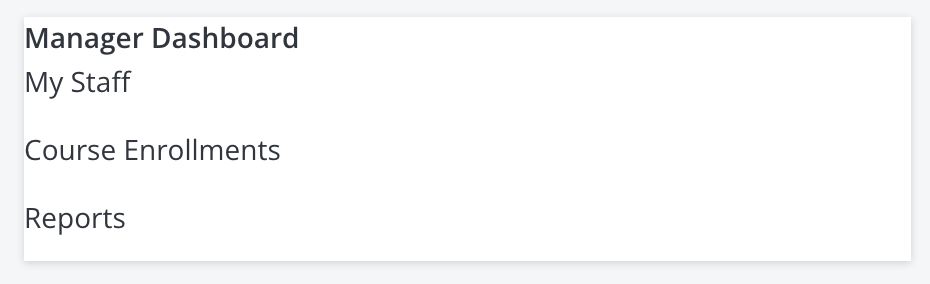I created a new page for my site and copied an HTML/WYSIWYG widget from an existing page. However, the new page widget, using the identical code copied from the existing page widget, looks different from the original. If anyone has any suggestions of how to troubleshoot, it would be much appreciated. Thanks!
Here’s the code:
<h4>Manager Dashboard</h4>
<p><a href="/manage/users">My Staff</a></p>
<p><a href="/course/manage">Course Enrollments</a></p>
<p><a href="/learn/admin/reports">Reports</a></p>
Here’s the existing page widget desktop view:
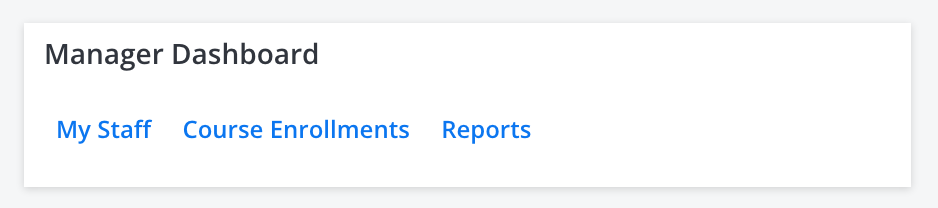
Here’s the new page widget desktop view: