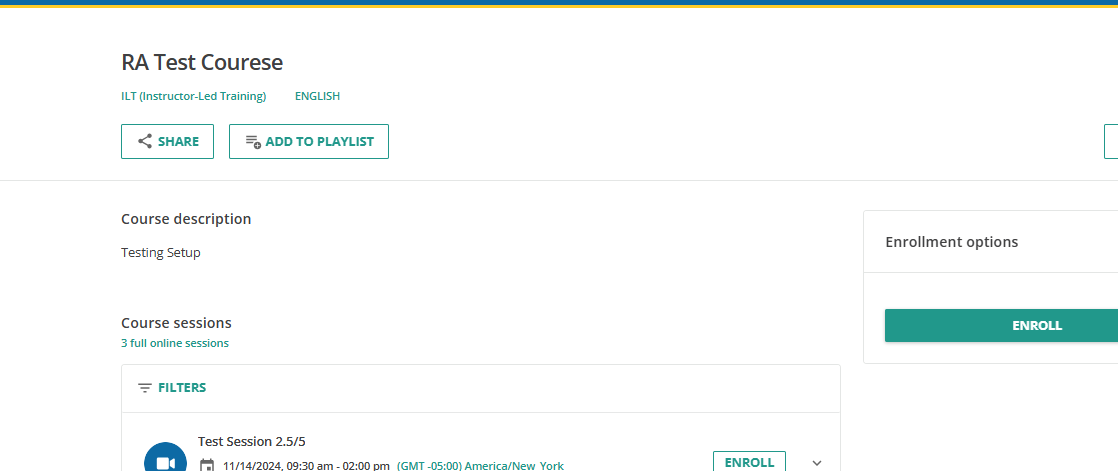Hi folks,
So we are going to leverage some of the deeplink aspects of courses and I wanted to check if anyone has figured out how to hide this one via CSS.

That may sound counter-intuitive? But we have some concerns with the chain of custody with these links. Hiding them gives us the benefit of pushing with finess...and using the deeplinks in notifications from Docebo and aspects of the intranet our learning team will own.