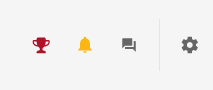Some time ago some ago a few questions went around regarding the icons along the top right and being able to change the color of them.
I happened to notice this morning that they had reverted back to the default dark grey color so I decided to look into it.
I discovered that the ID from prior code is no longer being used so using the hashtag to reference the ID of the icon
ex. g#gamification
stopped working.
There may be other ways to do this as well and as always - test to make sure that nothing else is affected with your instance of Docebo.
/** Change Icon Color **/
[data-icon-name="gamification"] {
fill: #AD122A;
}
[data-icon-name="notifications"] {
fill: #fcb614;
}
/** End Change Icon Color **/