Thank you! I have increased the size of the text box to be longer, as seen, and I want to hide the ellipses (...’s) - but can’t find them!
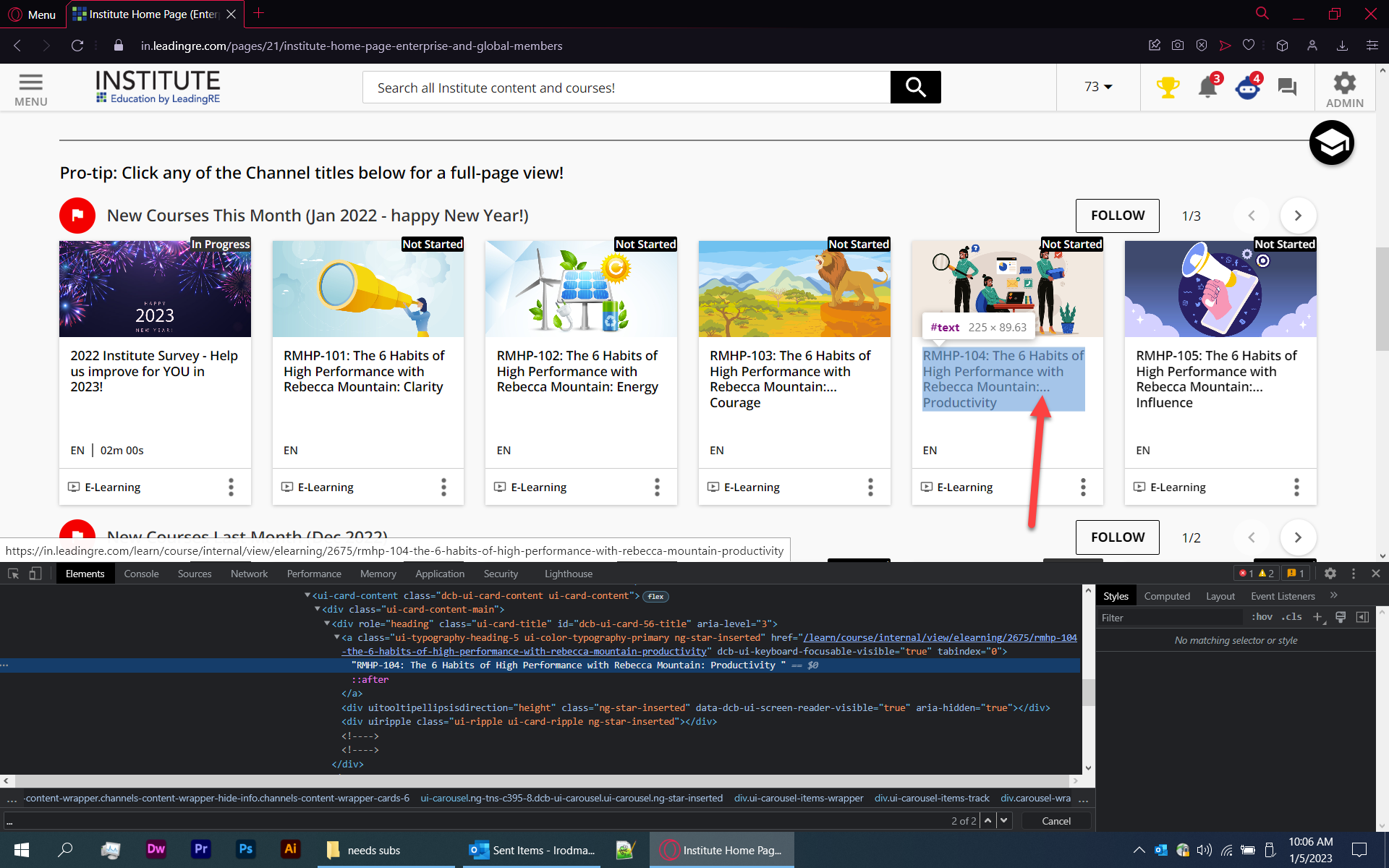
Thank you! I have increased the size of the text box to be longer, as seen, and I want to hide the ellipses (...’s) - but can’t find them!
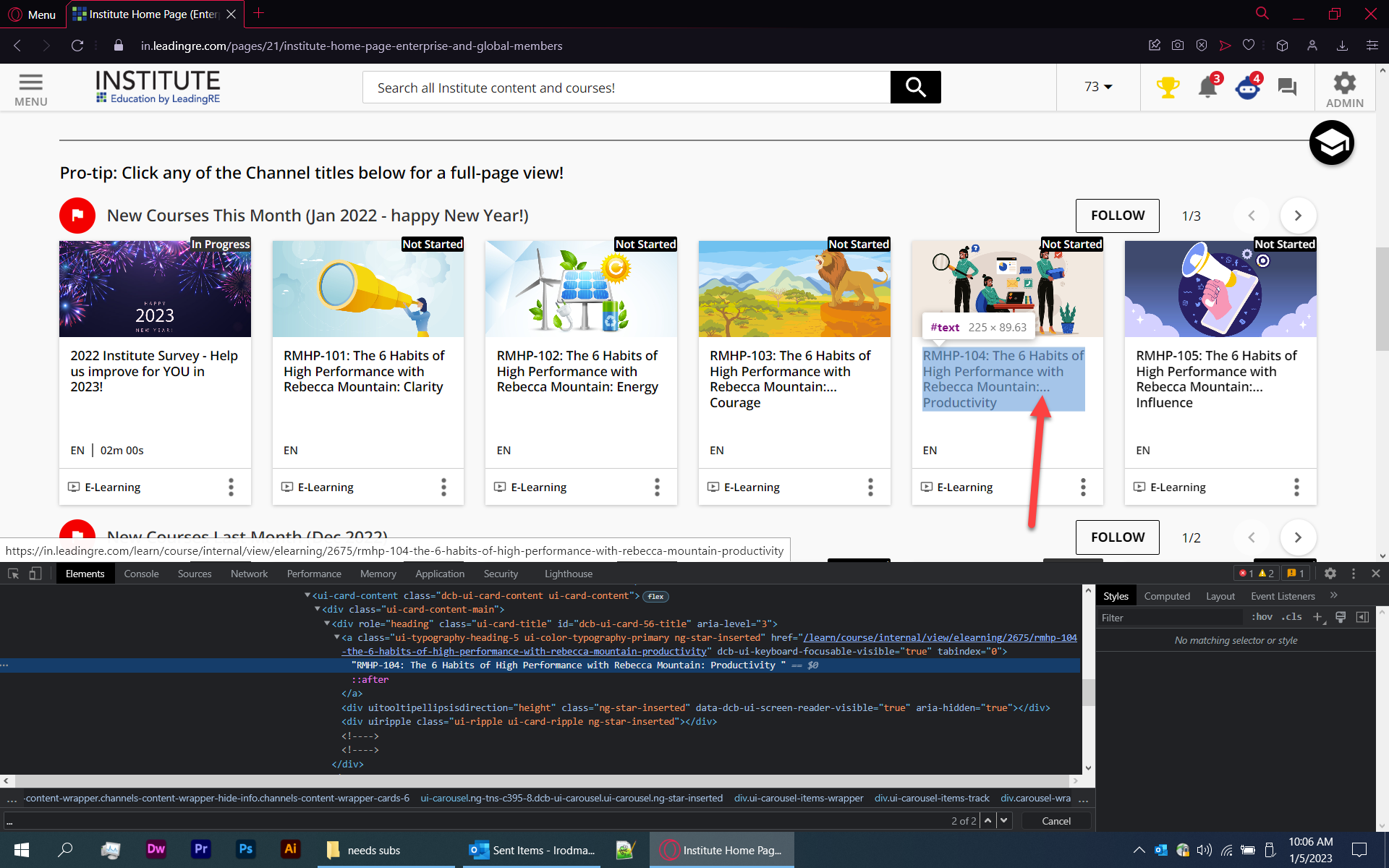
Best answer by Bfarkas
So this was annoying me, I got this to work, not sure the other changes you made already though so may compound to not have this work. Also not sure of other impacts:
ui-card-formal-content ui-card .ui-card-title a {
overflow: revert;
word-break: revert;
display: revert;
}The overflow takes care of the sizing for you so you shouldn’t need to size the box yourself.
Enter your email address or username and password below to log in to Docebo Community. No account yet? Create an account
Enter your E-mail address. We'll send you an e-mail with instructions to reset your password.