Hi,
I am aware that Docebo doesn’t assist with HTML/CSS code BUT I have an interesting scenario. CSS code works well in sandbox and viewed as test user. In production it works in Composer/Desktop Preview BUT when I log in as test user, it doesn’t work. Can someone give me a hint on what am I missing?
This is CSS code - second button follows the same logic:
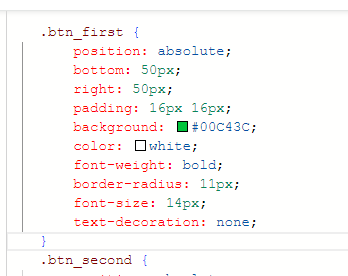
This is HTML code it refers to:
<div id="tfs-banner" class="tfs-banner" style="height:180px;background-image:url("https://cdn5.dcbstatic.com/files/e/c/academy_docebosaas_com/userfiles/816732/black.png");background-position:left;background-repeat:no-repeat;padding:30px;color:#ffffff;"> <img src="https://cdn5.dcbstatic.com/files/e/c/ecovadis_docebosaas_com/userfiles/816732/baner.png" alt="" width="720" height="142" /></div>
<p><a class="btn_first" href="https://academy.tfs-initiative.com/learn/signin" target="_blank" rel="noreferrer noopener">TFS ACADEMY FOR MEMBERS</a> <a class="btn_second" href="http://supplieracademy.tfs-initiative.com/learn" target="_blank" rel="noreferrer noopener">TFS ACADEMY FOR SUPPLIERS</a></p>
And this is the view from sandbox and composer:
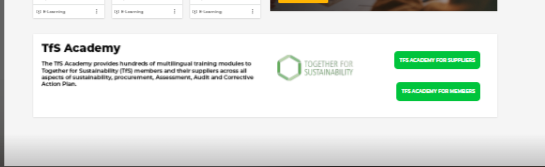
And this is what I see impersonating as test user in production:
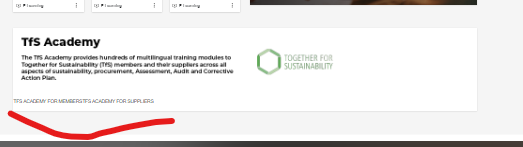
What am I missing?
Thank you,
Marta



