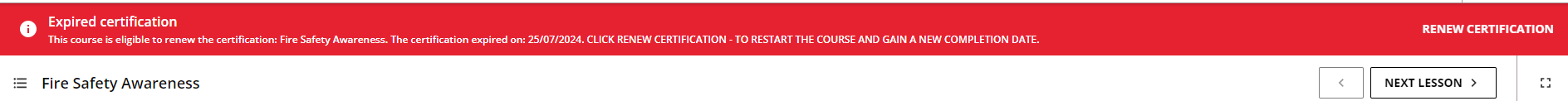Sooooo, I really need some help, does anyone have any ideas how I can make the Renew certification button more obvious, I am struggling to find the right selector, without impacting the rest of the platform. I only want it to make changes on the course player pages. Getting slowly frustrated with users going I’ve recompleted the course but it hasn’t updated my records. Then I ask did you click the button? and the answer is always no what button!