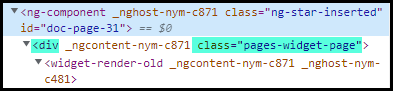I’m testing my custom layouts/code in different browsers. One of the issues I’ve run into is that Safari doesn’t use certain pieces of my custom code. Specifically, the code concerning styling of specific pages (example: #doc-page-209) is skipped/ignored. However, all other custom CSS is applying correctly.
Is this a known bug? is there are work around or some additional code I need to apply just for Safari?