Having issues with the description being collapsed automatically since the banner update came in over the summer.
As shown below, Most of the description is collapsed (we’ve added the “click…description” text in order to draw people there but there must be a way to make it display fully as. default
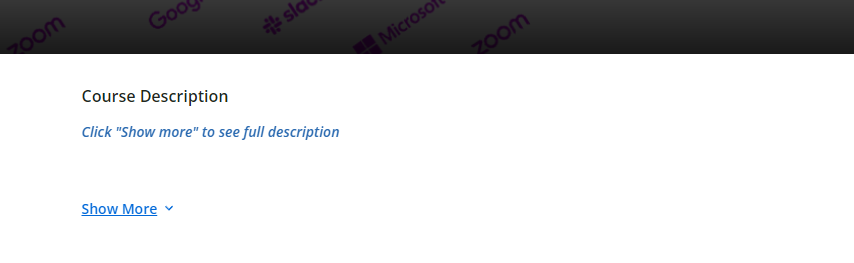
Does anyone know if there’s a solution within the page design options? Or if someone’s found a string of code that does the same.


