Hey there community, I was wondering if any of managed to change the text on the “task list widget” tabs.
I managed to change top bar color and the text color and “wrapper” color using CSS(see attached image)
BUT, I was struggling to change the text where it says “ILT” to something like “Instructor led classes” for example.
If I use CSS to hide or disable the whole tab it creates other problems… :(
I tried the Docebo Localization tool but no luck there.
Any help will be appreciated.
thanks a lot!!
Nadav
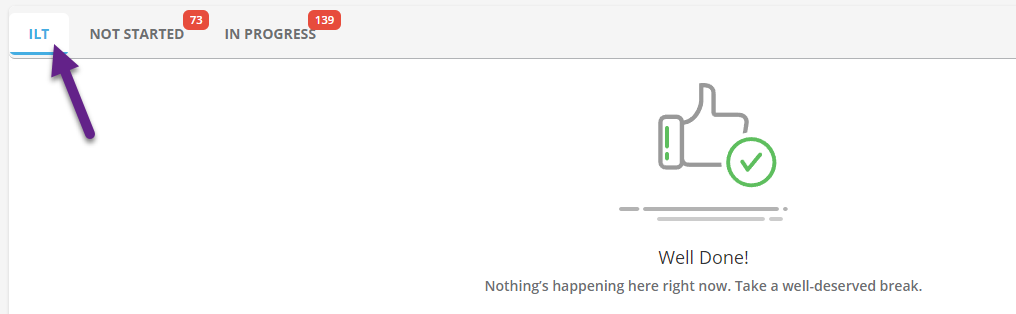

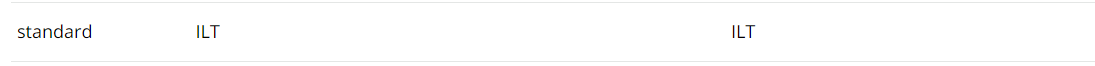

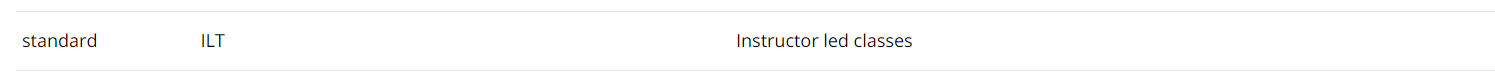
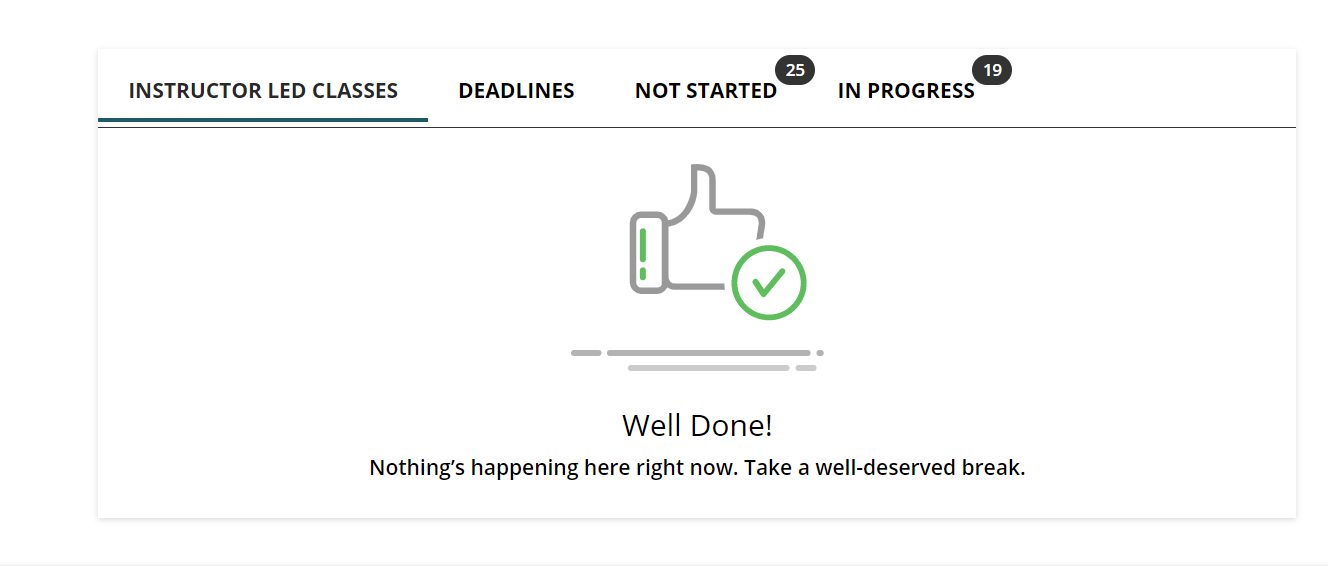
 . .I edited the “wrong” English ..
. .I edited the “wrong” English ..