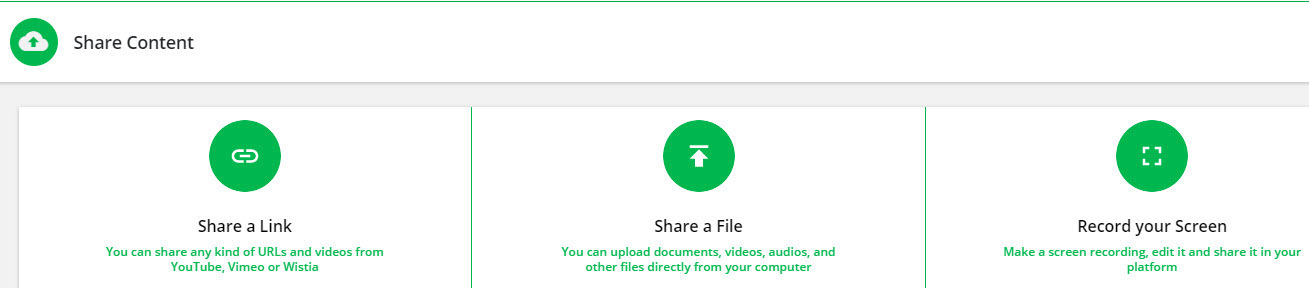I have a PDF file that I would like to share as an Asset so they can download and print it, but it keeps uploading as slides. I've been told slides are the only thing supported as an asset, and a PDF can't be an asset. If that is the case, do people convert their PDFs to better work as slides so users don’t have to scroll? If I wanted it to be slides, I would have DESIGNED it as slides!
I want to be able to add a widget to the homepage that allows them to click and download the file. I don’t want to require they open a course (which some find intimidating because “they are too busy”). We try to keep the widgets dynamic, spotlighting tips and tricks, best practices, new release information. Sometimes I link them to a special review course, but sometimes I just want them to download the PDF. Since I can’t link directly to content in the Central Repository, I thought Assets would be the answer!
Do I have to send them into a course just to download a PDF?