Hello
We are automatically adding users to a new group based on completing a specific learning plan. When they are in the new group, they will see a new home page. This works very well. However, we also want to automatically remove users from the previous group. Docebo help indicates:
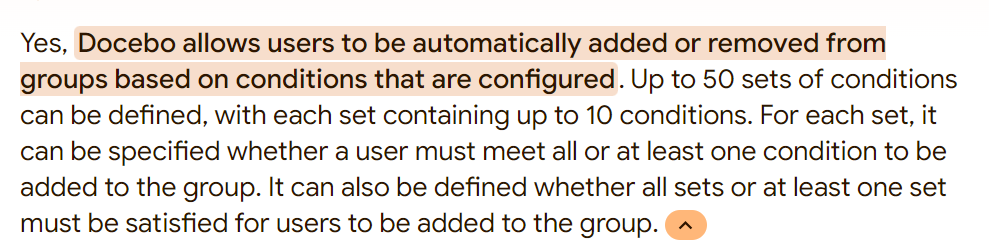
We are unable to determine how to configure the conditions that will automatically remove users from the previous group. Has anyone done this? If yes, how was it done?
Thank you,




