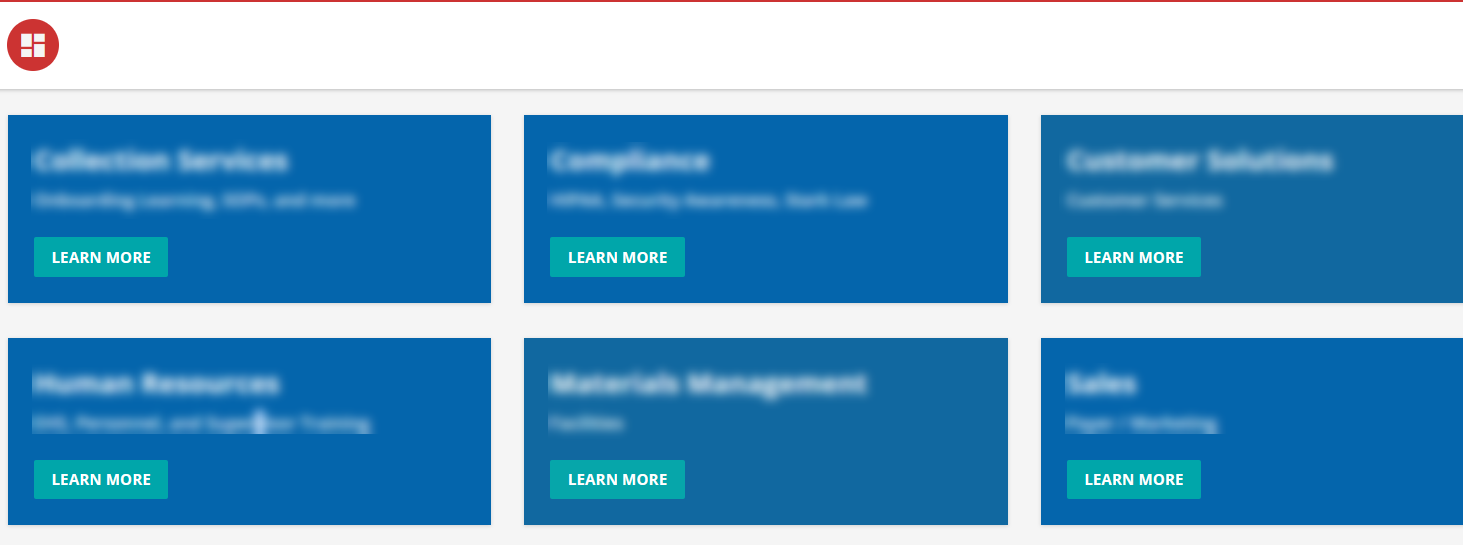Hi Dear Community,
I want to get some ideas about using the Pages, Catalogs, and Channels within Docebo.
Today, A user can't search for a specific page . In addition, when you want to create a "sub-page" to the main page, the "breadcrumbs" don't show the user the correct hierarchy.
So when you want to create a page that contains a lot of content (LP/Courses Etc.) and create the best UI/UX for the user - It is hard for the user to locate the page if you don't place the link in the homepage.
I added an idea last week (Please vote if you find it relevant) - But if you have a solution that will solve the issue above - it would be much helpful :)
Thank you,
Ofer