Partial rant….
I have to believe I am not the only one impacted!
We have automation setup to pull daily reports into PowerBI. Whenever Docebo changes a field name, even the case of a character from upper case to lower case, this causes an error that then requires modification within PowerBI to match the updated field name.
Yesterdays output(2/15/2024):
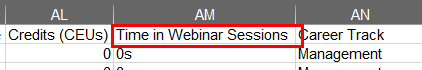
Newest report output (2/16/2024):
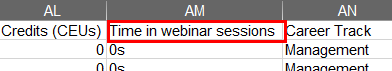
The change in character case throws the errors.
You can see the inconsistency in nomenclature, where the majority have all words upper case, but some have only the first letter of the field:
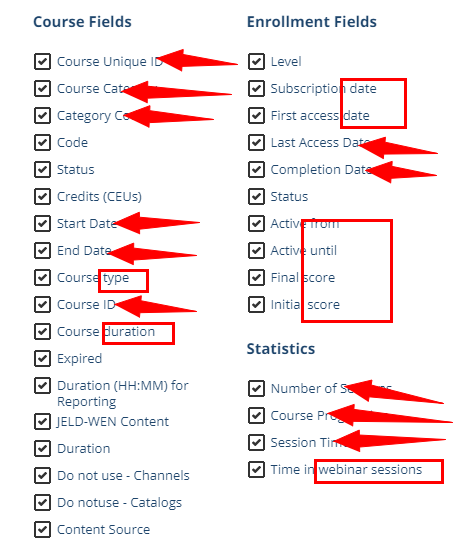
PLEASE stop changing field names once introduced into the live platform, and remain consistent in nomenclature!!!










