So I know we can add HTML to the widgets and go crazy with the CSS customization of already existing elements of Docebo. But now I’m wondering if there’s a way for us to add HTML to Docebo in other ways? Or maybe edit the existing one?
I’m wondering that because I want to add a header dropdown menu in-between the breadcrumbs and the page content.
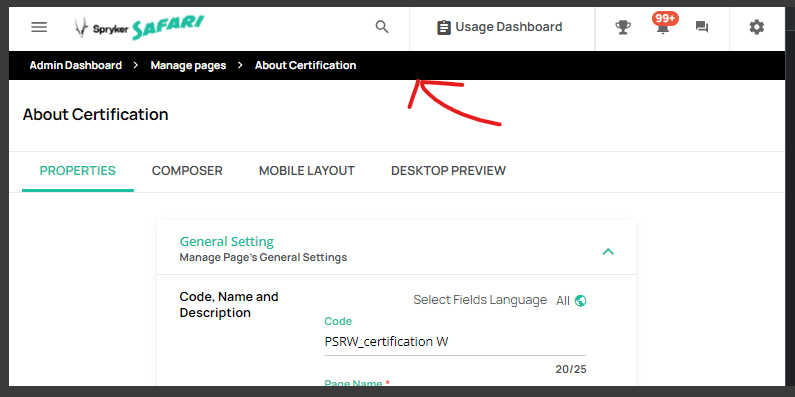
And not just on this specific page but on all pages on the platform.
Has anyone figured out how to achieve this or something like this?







