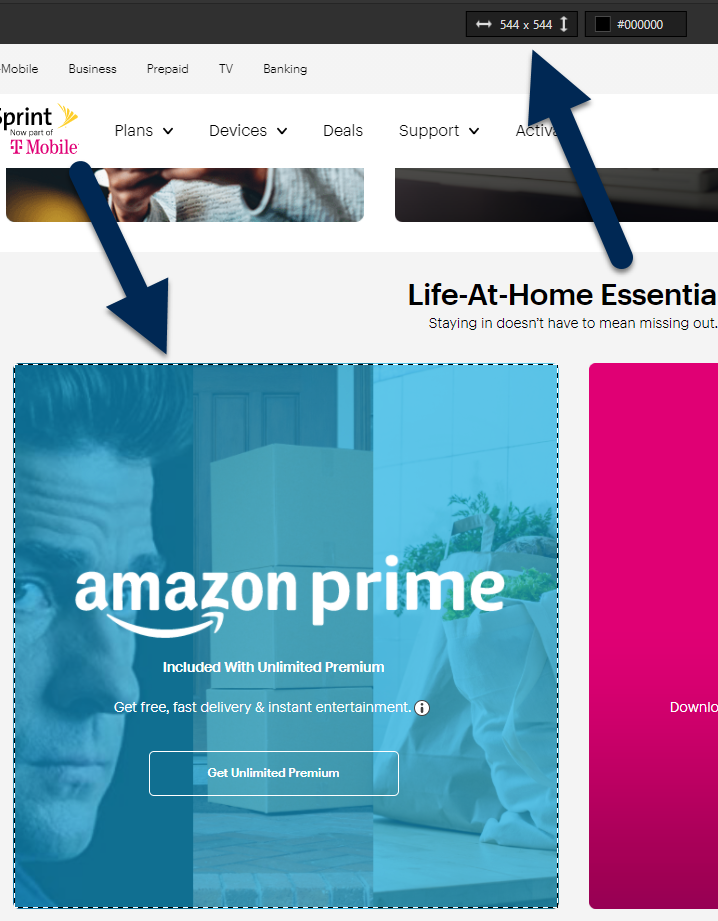I have a page with two widgets in a row. The background image I upload for one of the widgets, no matter the size of the image (I’ve tried anything from 700px width to 300px), always looks the same in desktop preview.
Is there a way to manipulate this or is there a recommended dimension for widget backgrounds?
I was thinking about the background-size: cover; css code but when I try it in chrome inspect, it doesn’t impact the image size.