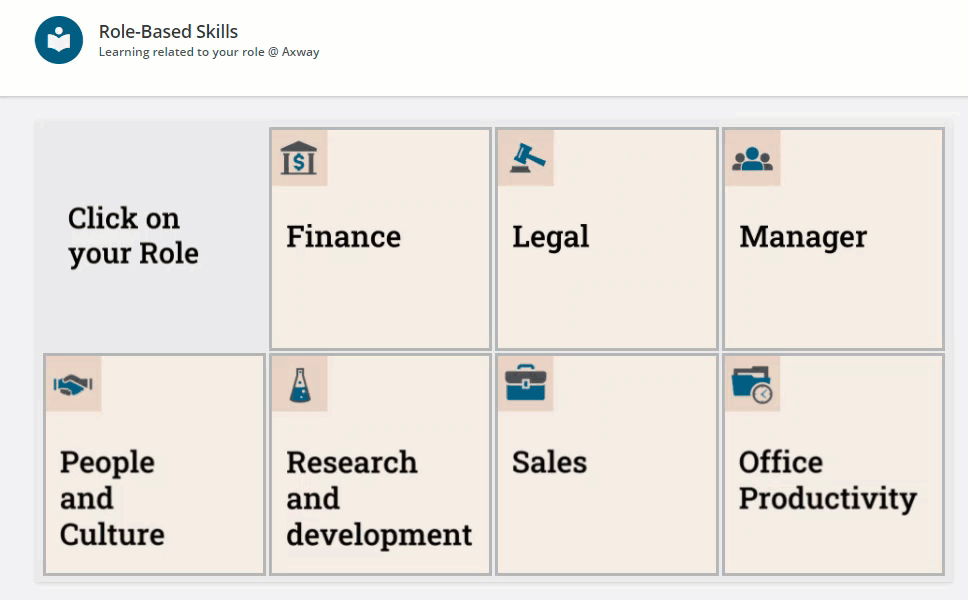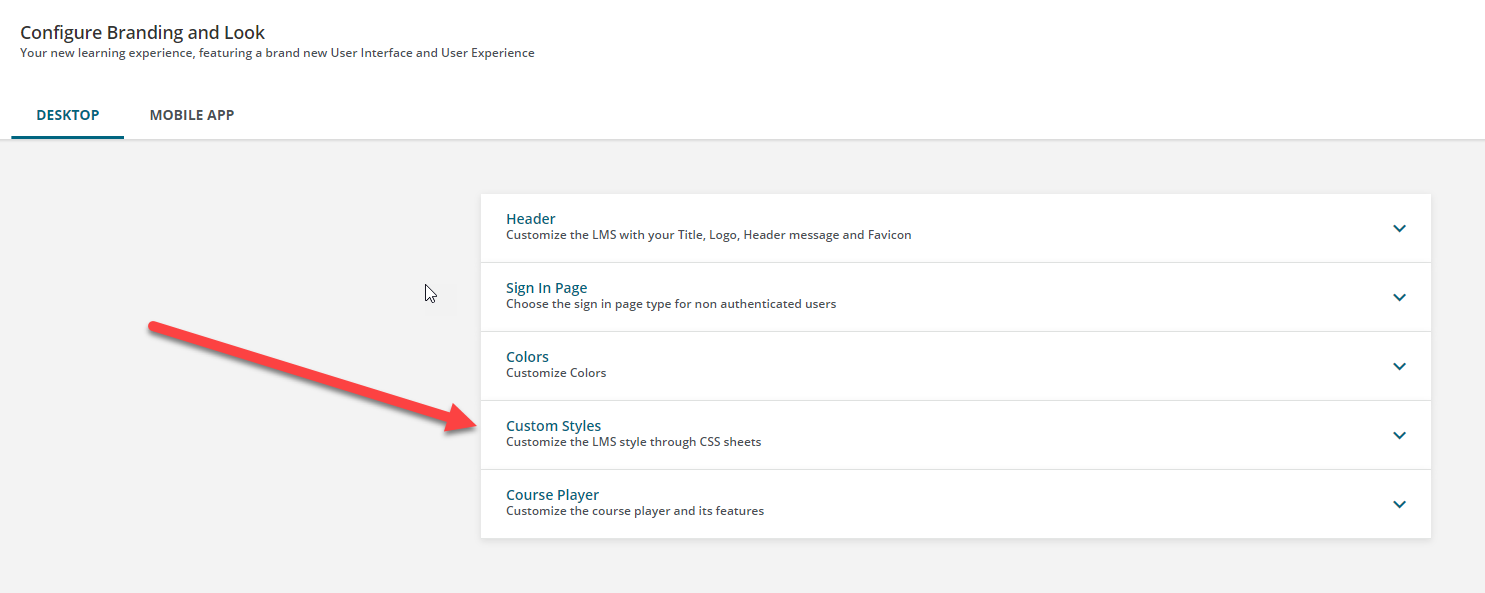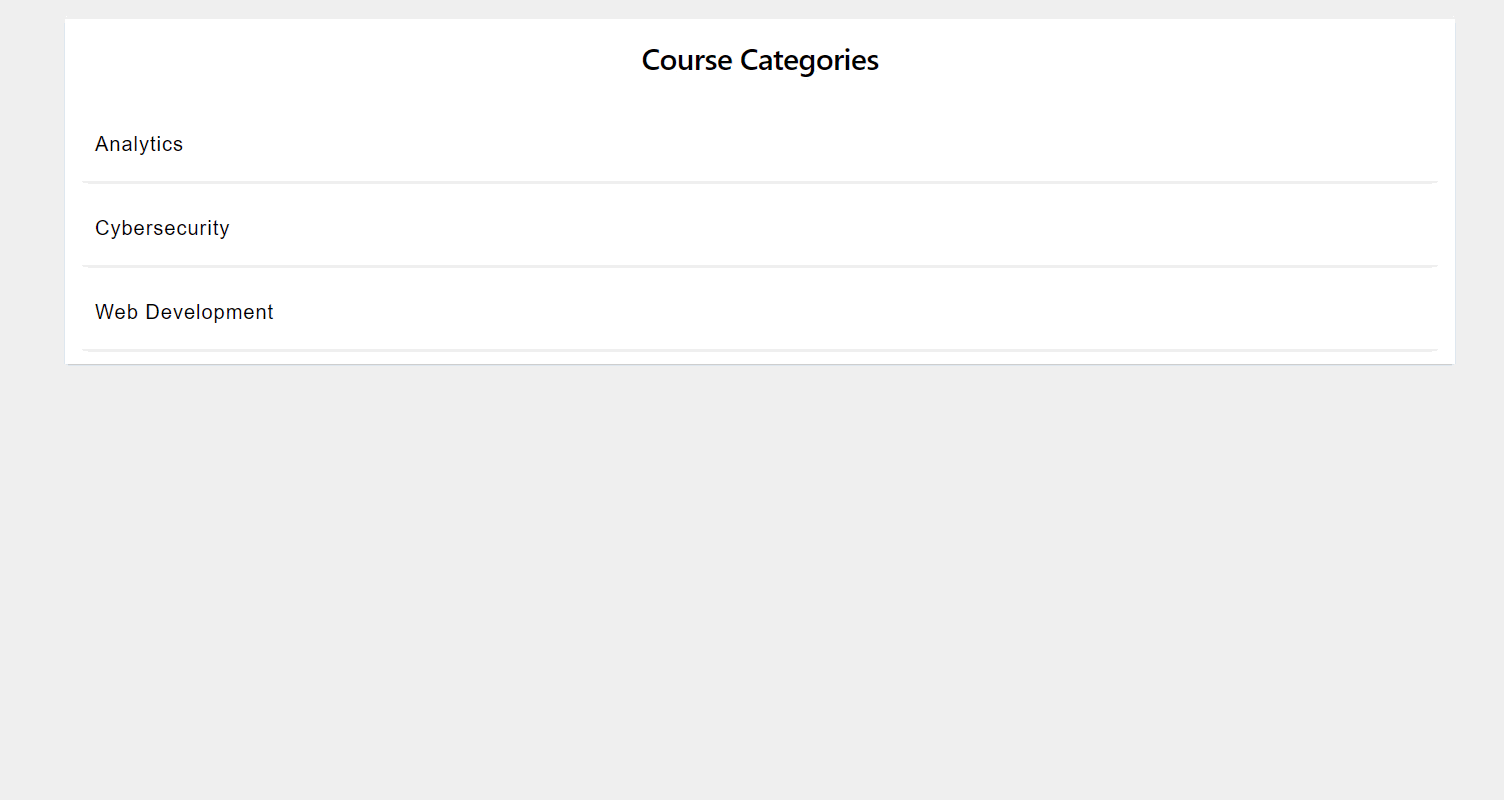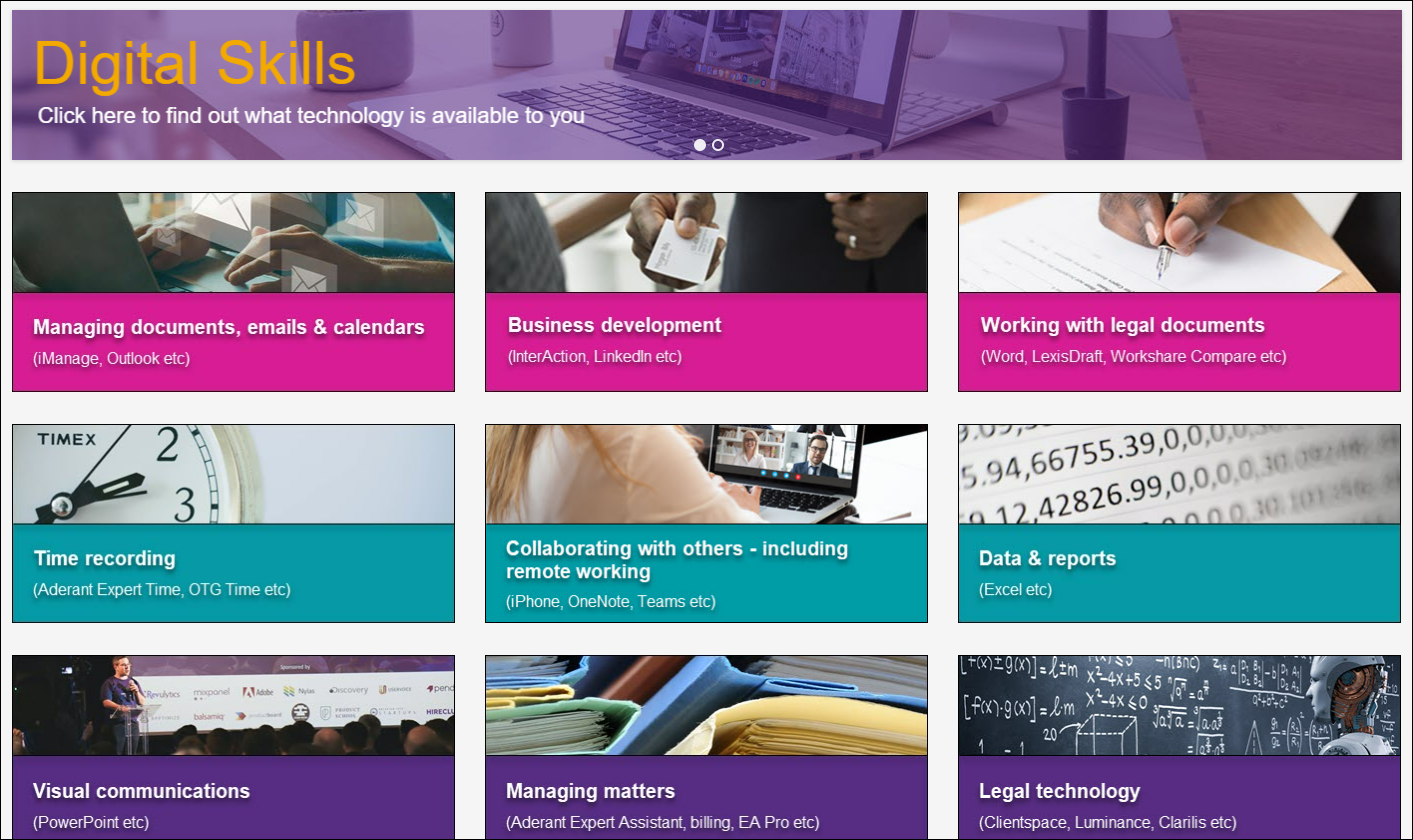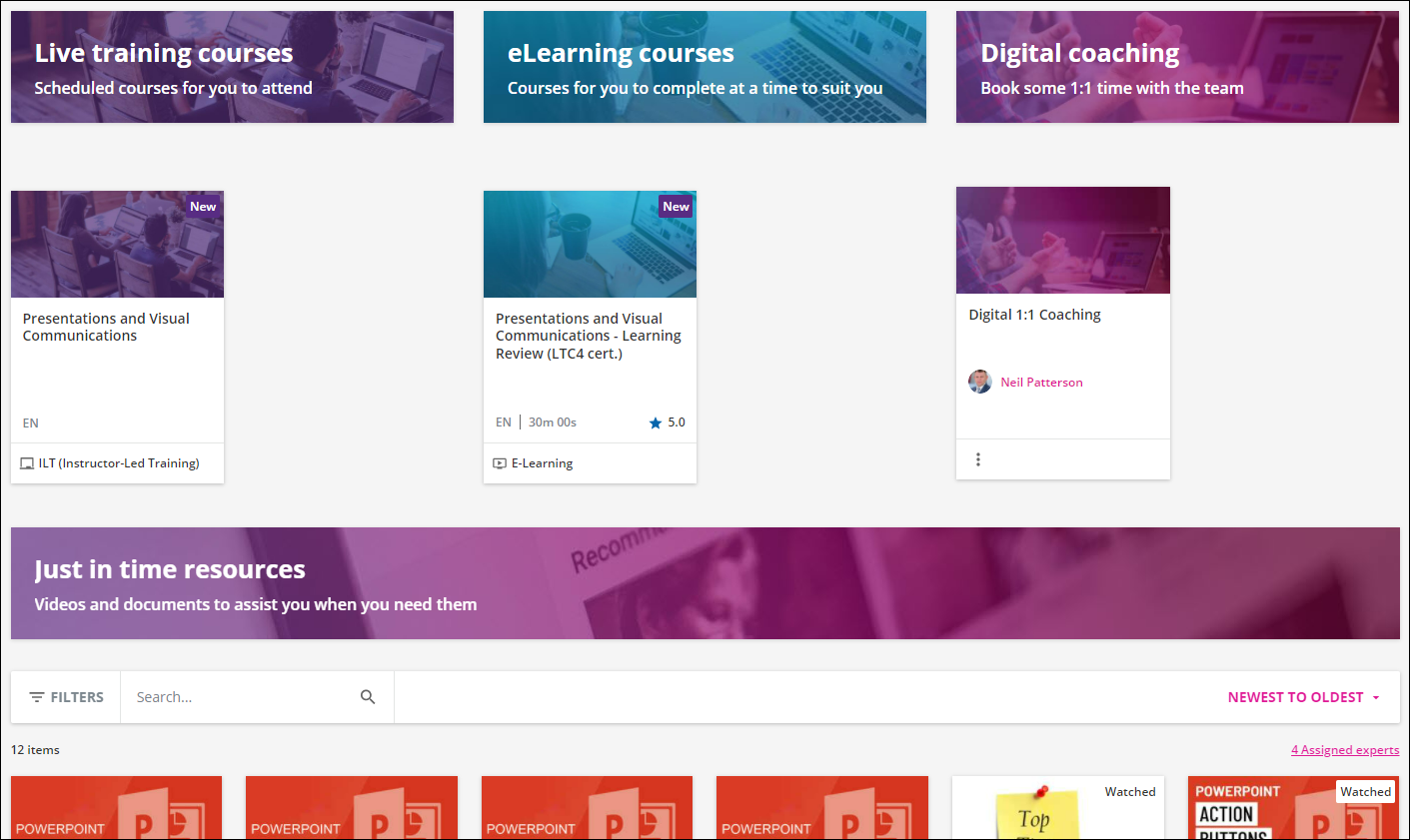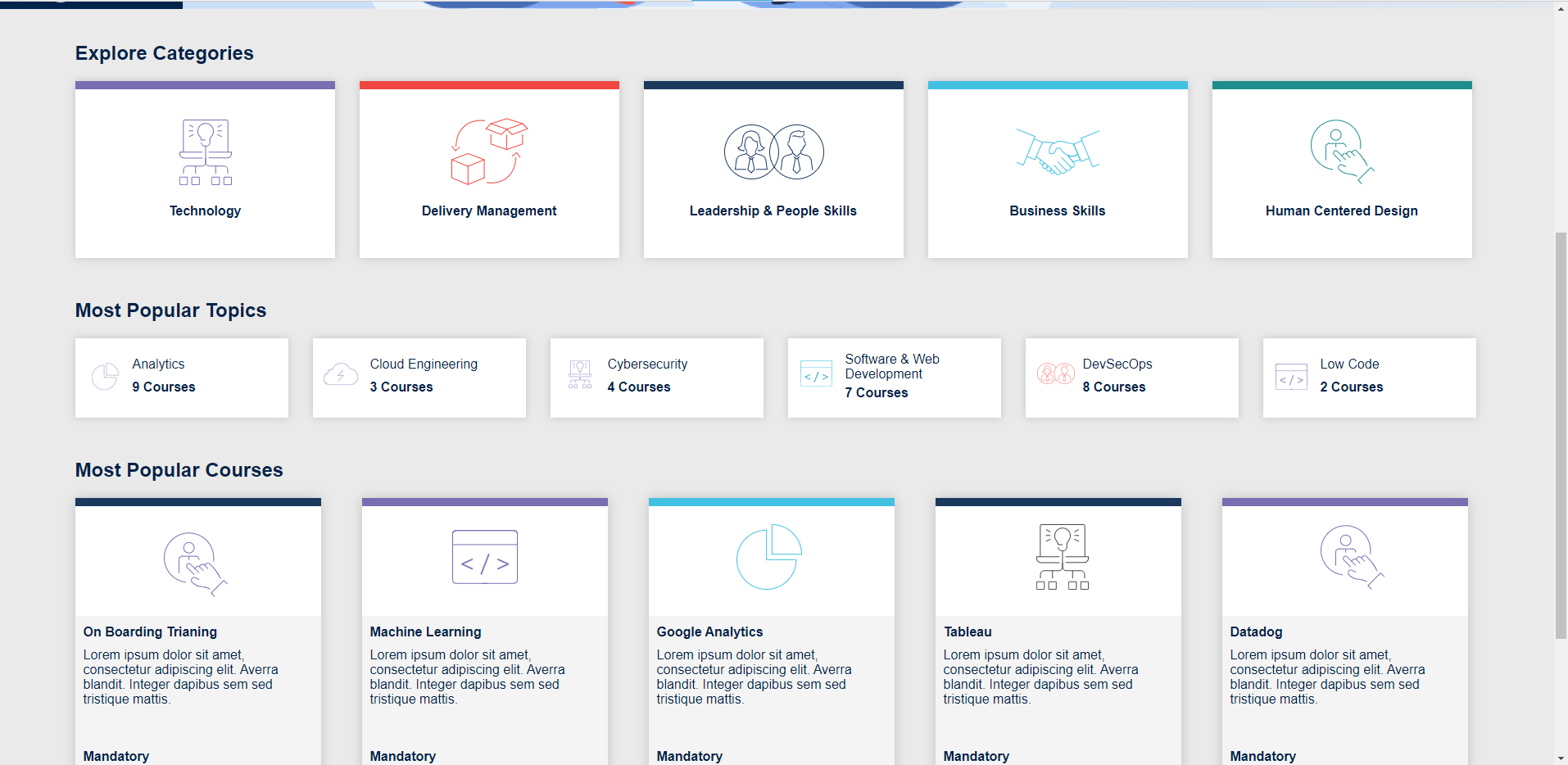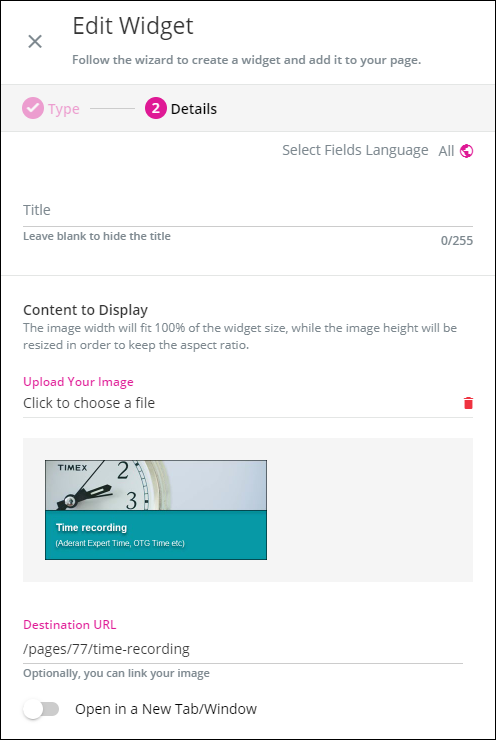Good Morning!
My organization is currently implementing Docebo Learn and we are trying to work with the UI/UX to create some custom catalog pages. Specifically, we have a page on which we’ll have buttons for access to titles by category (image #1). The challenge comes in whether we can create the effect of the white back drop and course listing appear when clicking on one of the topic buttons (image #1).
Since we are so new to the application I was hoping there was an expert here who could share whether they think we can make this work and how we might approach it. I have two excellent designers who code in HTML/CSS but we didn’t want to go too far down the rabbit hole if this simply isn’t functionality that could be supported.
Would anyone be able to share their thoughts on if this is something we can get working in our portal?
Thank you so much!
Michelle