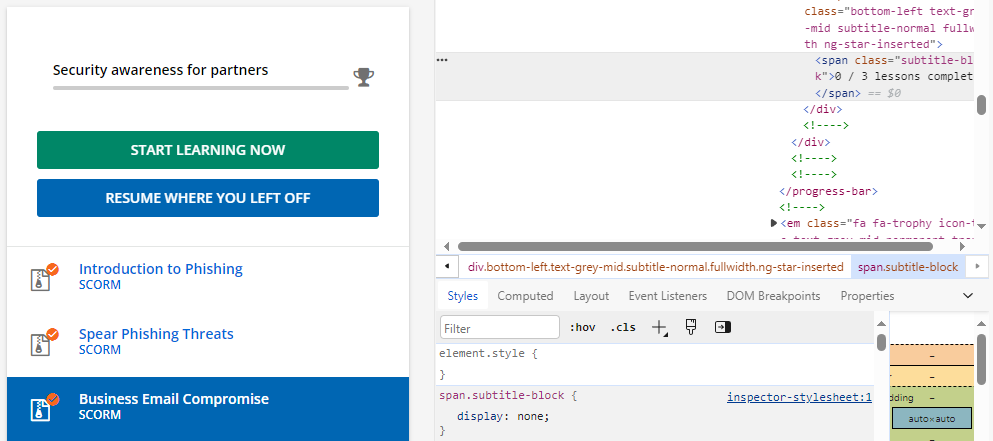Dear fellow members,
I’m getting mad trying to hide an element via the custom CSS.
In particular, the element to be hidden is the number of lessons completed in courses (see the highlighted text below):
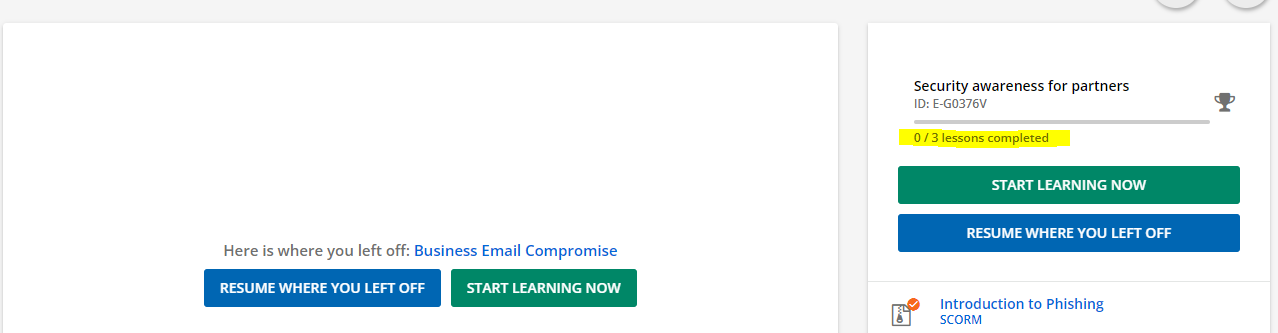
I’m a CSS beginner, though I succesfully modified several elements across pages.
This one is handled via a span, such as:
<span class="subtitle-block">0 / 3 lessons completed</span>I tried the following without success:
.subtitle-block{
visibility: hidden !important;
display: none !important;
opacity:0 !important;
}
I also tried with the parent elements, always without success:
progress-bar-wrap ng-star-inserted .subtitle-block{
visibility: hidden !important;
display: none !important;
opacity:0 !important;
}
Did anyone of you get any success in modifying such page?
Thanks in advance for your help
Regards
Stefano