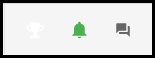Hi
What is the way to set the color of the header icons/buttons (?, Gamification, Notifications etc) ?
I’ve tried
/*question mark menu color*/
#ui-button-icon-4{
color: #f1f1f1 !important;but although the CSS reference is right (Display:none works), the color will not change.
Does anybody know a solution?
(P.S about the same question for the breadcrumb bar color and text color)
thanks,