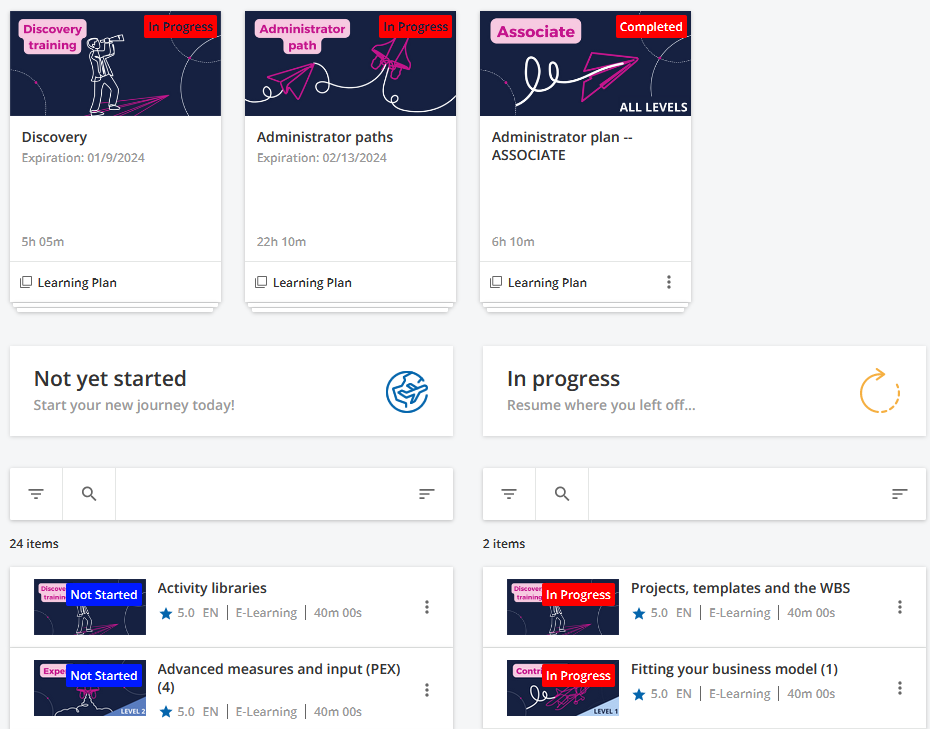Dear CSS gurus
I was able to change my course/LP tiles tags colors looking in the various messages 💪🏼
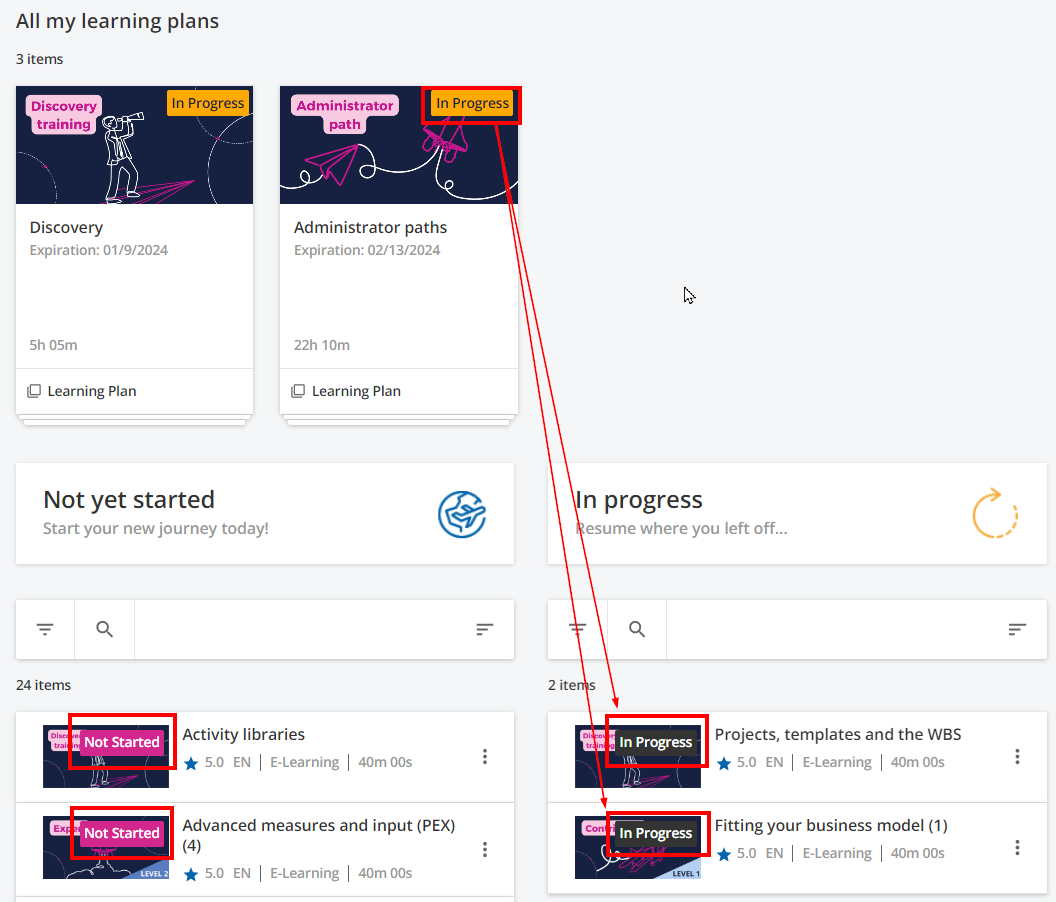
But I’m stuck on doing the same while displaying courses in List mode (instead of Cards). I’ve tried to go through with my console… no results 😭
And I would simply match my colors: Not stated = light blue, In progress = Orange and Completed = Green.
Can you help me ?
Thanks a lot in advance