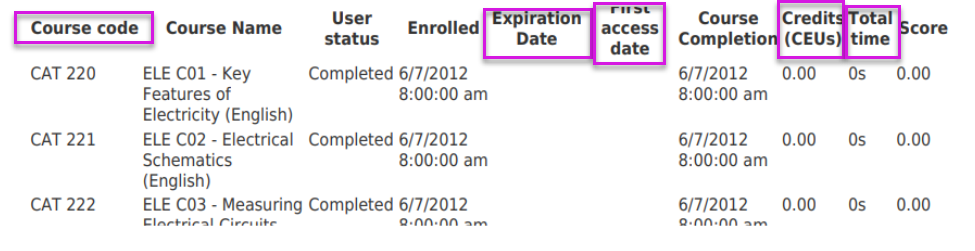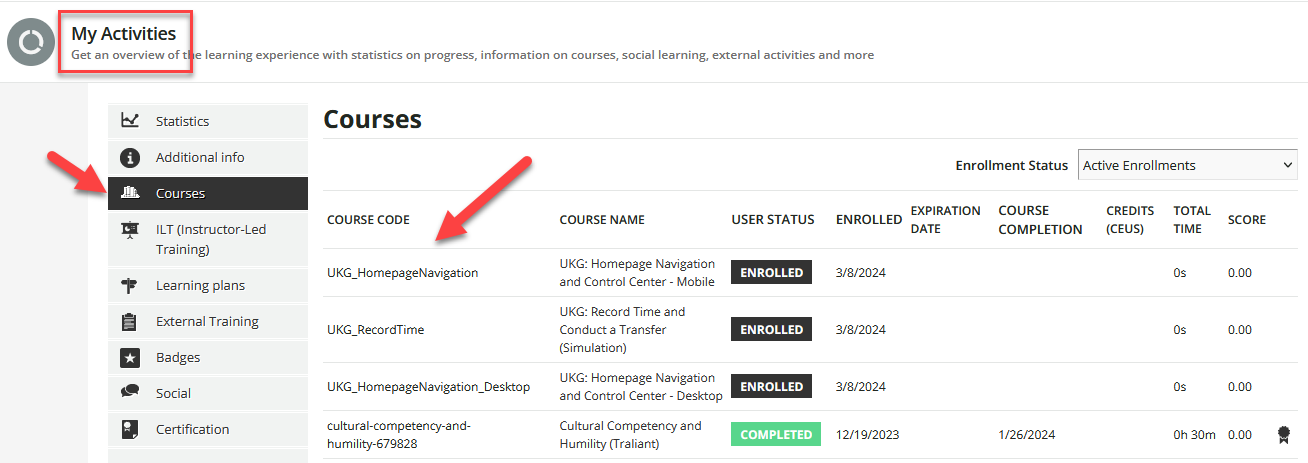hey - so there are ways to do this - but know that things are gonna change soon - so this will need to change when they tighten up the user profile experience .
We hide a few things as well, but we had to hide the expiration date. The trick is calling out to the child row in the CSS to hide it.
For the expiration date - we did this:
/** This will hide the Expiration Date Header **/
#course-management-grid_c4 {
display: none;
}
/** This will hide the cells under the Expiration Date Header **/
#course-management-grid > div.gridItemsContainer > table > tbody > tr > td:nth-child(5) {
display: none;
}
If you count out the children from left to right? You should be able to hide each row by changing
td:nth-child(x) to whatever row you want.
Note: you do need to do an entry for each and everyone column you want to hide.