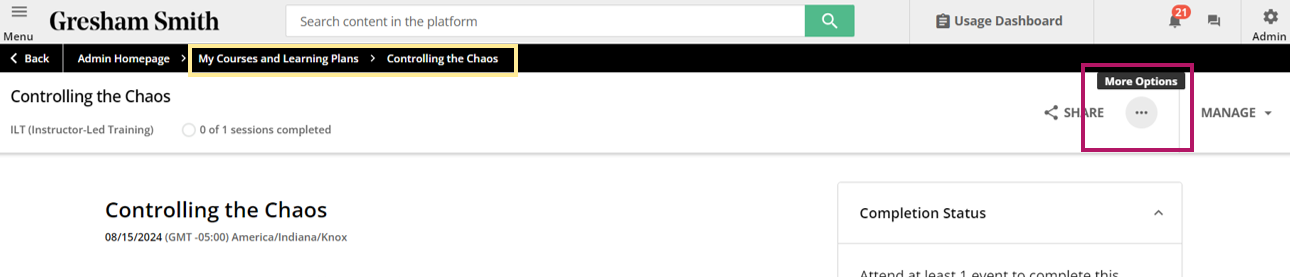Hello, Community!
We’re new to Docebo (we just finished our onboarding!) and fairly new to CSS as well.
I’d like to add a label to the “three-dots” icon at the top of the course page (or any page) so that people know it is a “More Options” menu. Our people seem to be “missing” that this icon is there.
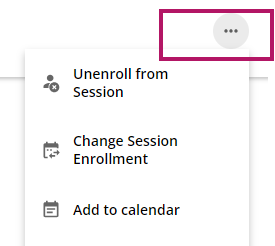
During onboarding, our rep provided the following code to add a label to our Admin gear:

#doc-layout-internal-header > nav > div.internal-header-navigation-group.internal-header-navigation-group-bordered.internal-header-admin-menu.ng-star-inserted > div > ui-button-icon::after{content: "Admin";color:#000;font-size: 0.88em;font-weight: 600;}
I could replicate this coding, and I’m typically the kind of person who likes to dig in and figure things out myself, but I’m not sure of how to locate the pathing I need to identify the “three-dots” menu. Hard to dig in when I’m not sure where to start digging :)
Any help and guidance you can provide would be greatly appreciated.