Hi there! For those who have activated the latest docebo features, has anyone successfully removed the gradient from the header image using CSS? This is the course overview page one lands on when they click on an unenrolled course from the course catalog. I know Docebo University has coded the gradient out for their own purposes but am having hard time figuring out the CSS in this particular instance where a page ID isn’t evident. Note: i have not activated the new features yet, and am not sure if that impacts what I’m looking at in the code. Thank you all!
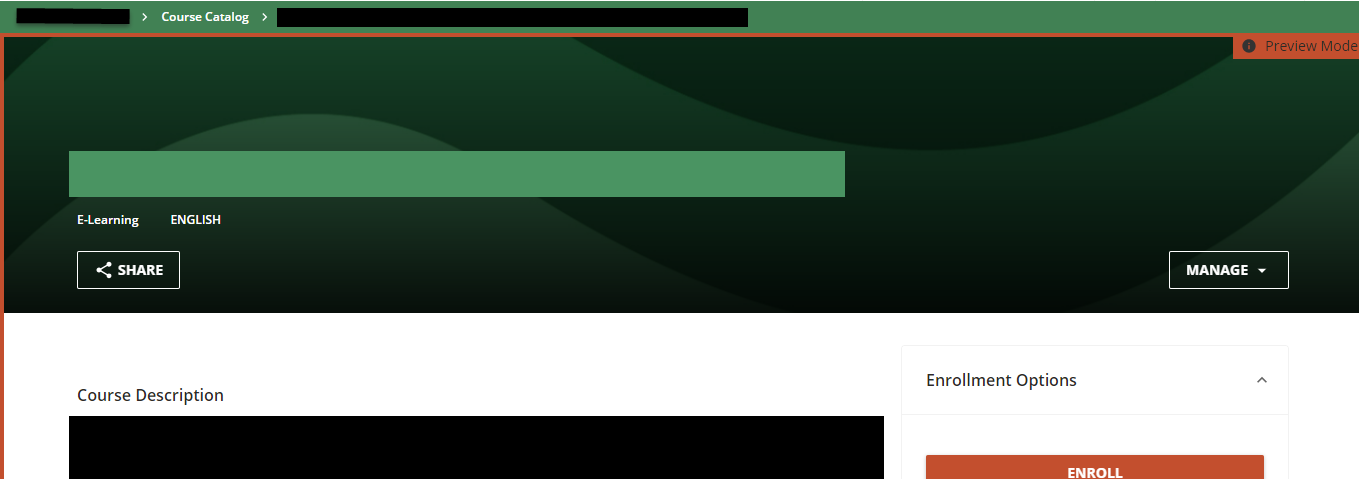
Best answer by StefanW
View original





