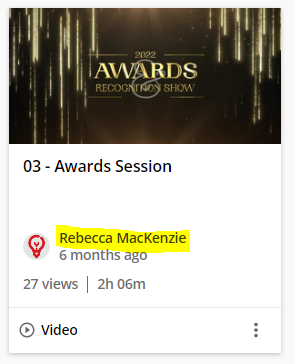I believe CSS is deployed per EE instance.
We went down this path, trying to hide the person who posted video content in a channel and found it more and more locations in the UI. A setting to turn this off in Docebo would be helpful. In our case the content is all posted by LMS staff, so we decided to make a generic account with our company name and post the assets under that account.
This is what I had in our sandbox before we abandoned the idea -
.ui-card-author {visibility: hidden; } /*Removes publisher in tiles*/
.published-info {visibility: hidden; } /*Removes publisher below content*/
.publish-bar-wrapper.view-mode .info {visibility: hidden; } /*Removes last edited below content*/
.avatar-clip {visibility: hidden; } /*Removes avatar below channel content*/
.avatar-text {visibility: hidden; width:0px; } /*Removes avatar text below channel content*/
.authorSep {visibility: hidden; } /*Removes avatar text in next up content box*/
.tile-author {visibility: hidden; } /*Removes avatar text in next up content box*/
Thank you @brandonbillings your code worked for my uses. 
Tank you @brandonbillings .
Is there a CSS for the go learn app to hide the “asset uploaded by” field within channels ?
Tank you @brandonbillings .
Is there a CSS for the go learn app to hide the “asset uploaded by” field within channels ?
According to the help doc, it’s not possible. https://help.docebo.com/hc/en-us/articles/360020124279-Go-Learn-App-Info-and-Limitations#01H8KBZ1N7T9D31P22HAQ8E1HM
Branding & Look
- You cannot use custom CSS.
Thank you @brandonbillings . I appreciate the help.