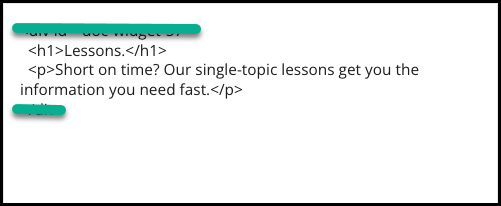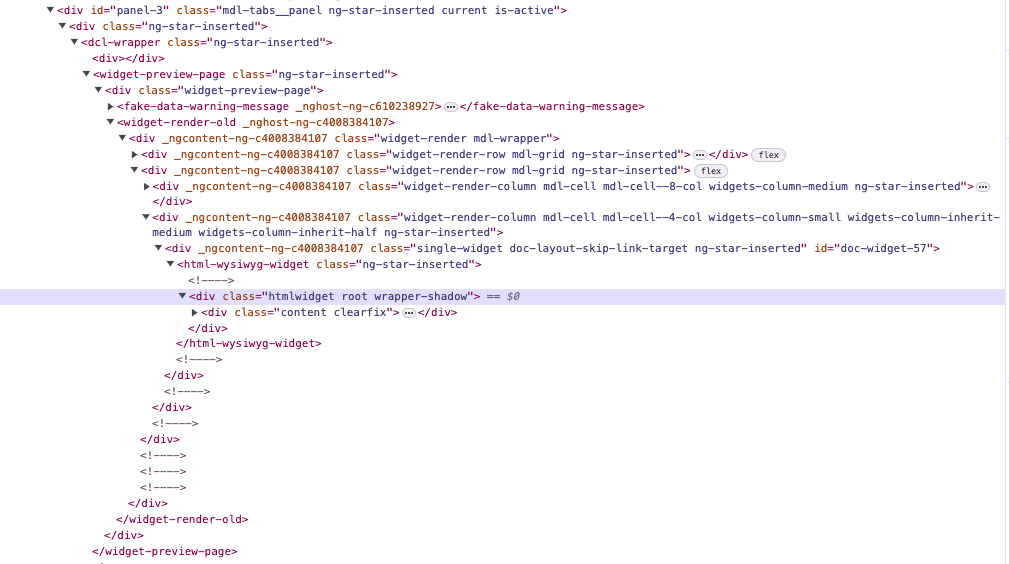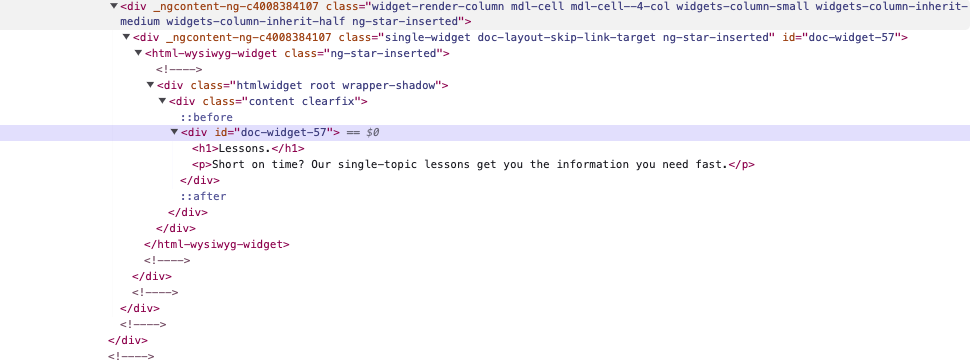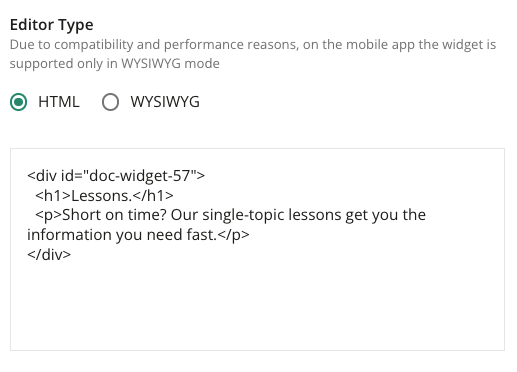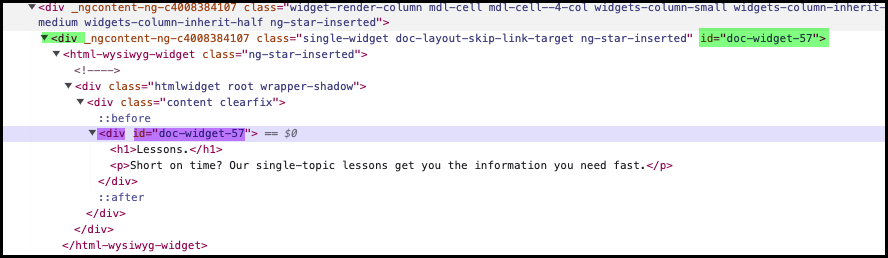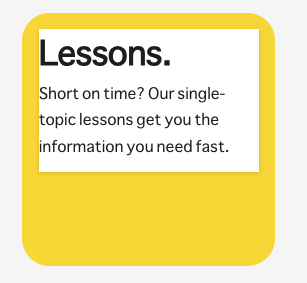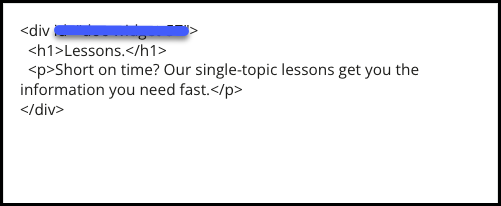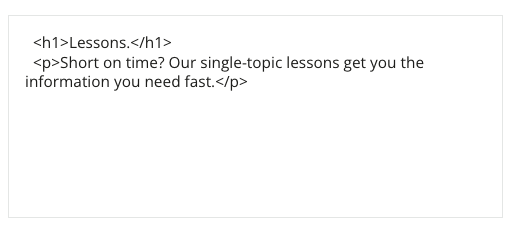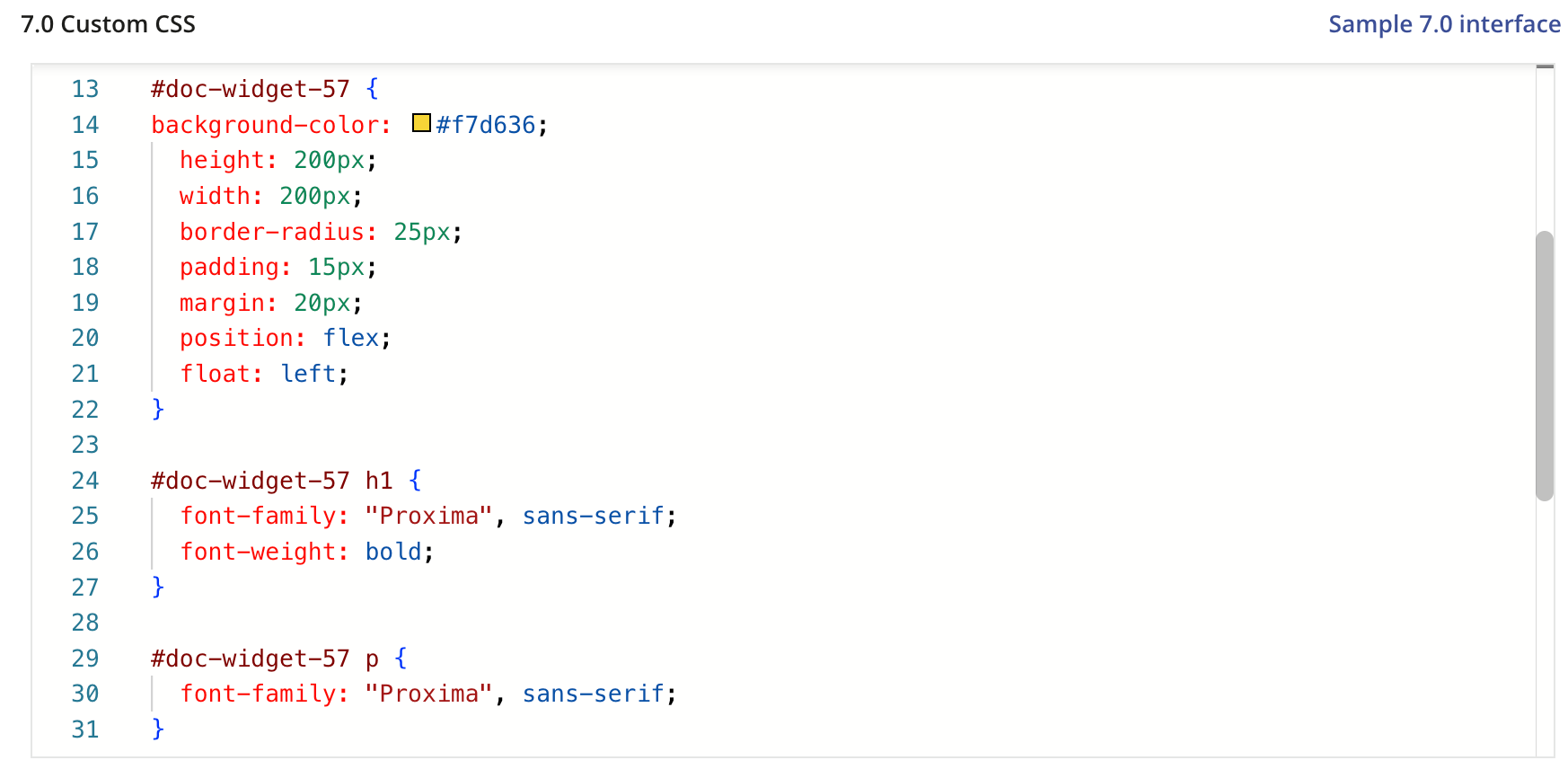Hi, all. I’m currently working on an unpublished duplicate page of our homepage. I have added a html/WYSIWYG widget to the page that has simple text and some custom CSS that I’ve added to the appropriate custom style area in our Docebo instance. I searched the page’s code via inspect elements and found the proper id to use as a selector in the CSS, and the new widget appears correctly on the page.
However….
The widget seems to be appearing twice -- almost like it’s stacked on top of one another.
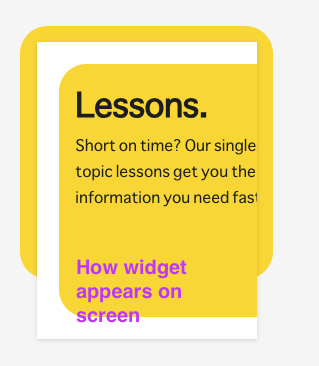
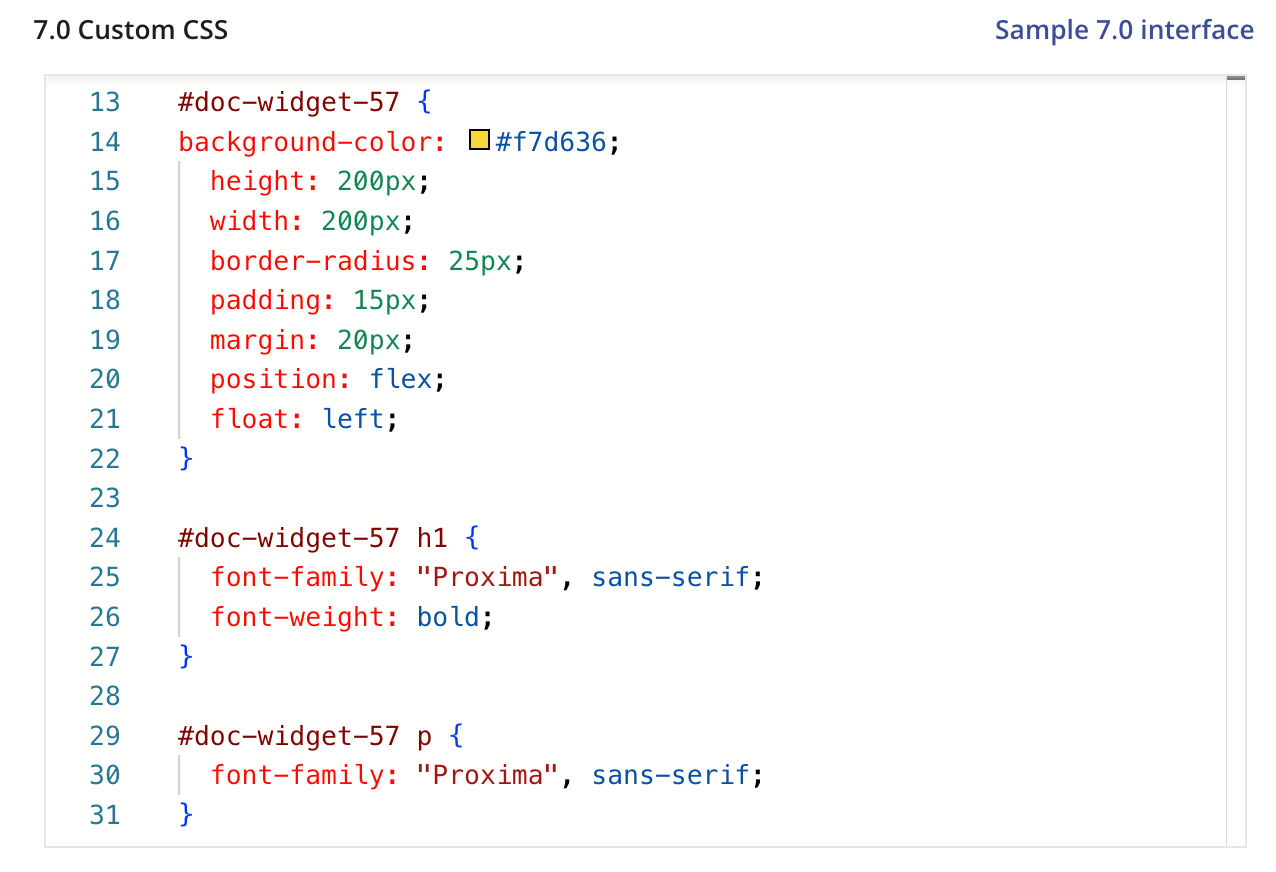
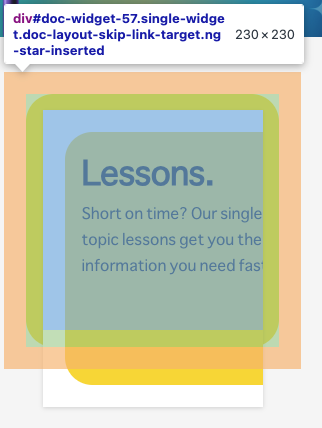
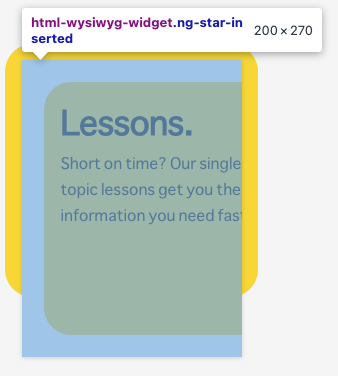
If anyone has any ideas as to what’s going on here and how I can eliminate the second widget, I’d be grateful.
Emily