Have you used CSS on the course player to change the look / feel? If so, I’d love to see a screenshot & a little bit of understanding as to what you’re able to accomplish w the added CSS.
Would love some ideas on what people have come up!
Cheers!
Have you used CSS on the course player to change the look / feel? If so, I’d love to see a screenshot & a little bit of understanding as to what you’re able to accomplish w the added CSS.
Would love some ideas on what people have come up!
Cheers!
Hi
Nothing significant - yet - but we have made one minor tweak to hide the panel that sits under the content player. This one:
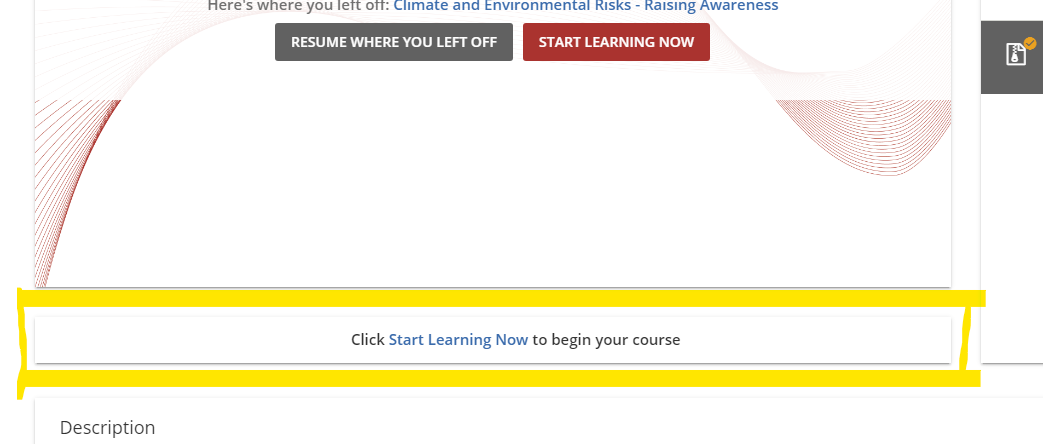
It seemed superfluous and just added clutter, so we disappeared it! This is the CSS:
/* Removes the Click Start Learning Now to begin your course bar */
.chapter-info__wrapper {
visibility: hidden!important;
}
.course-player-elements__navigation{
height: 510px;
}
Alan
Hi
Nothing significant - yet - but we have made one minor tweak to hide the panel that sits under the content player. This one:
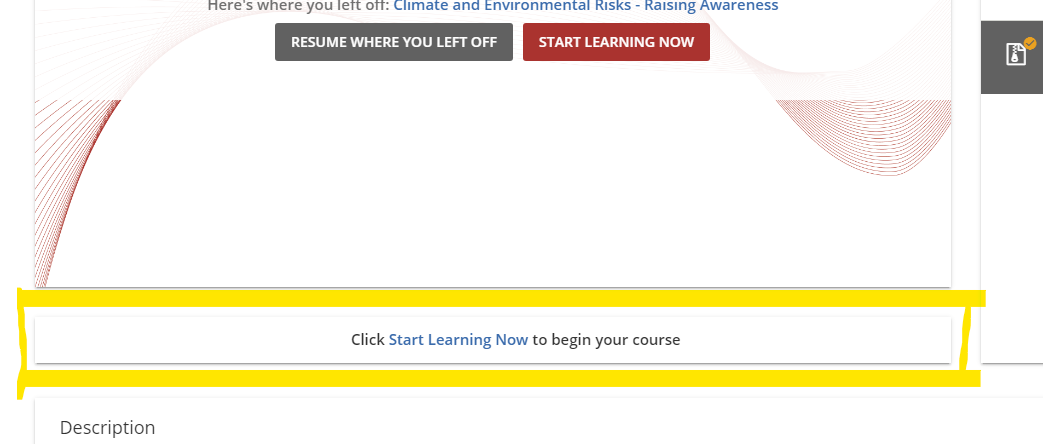
It seemed superfluous and just added clutter, so we disappeared it! This is the CSS:
/* Removes the Click Start Learning Now to begin your course bar */
.chapter-info__wrapper {
visibility: hidden!important;
}
.course-player-elements__navigation{
height: 510px;
}
Alan
Oooh! Thank you for sharing
Question - I added that to my css but then I get an open area between the course player and the description widget. I am not good at css, so i am not sure how to fix this...can you help?
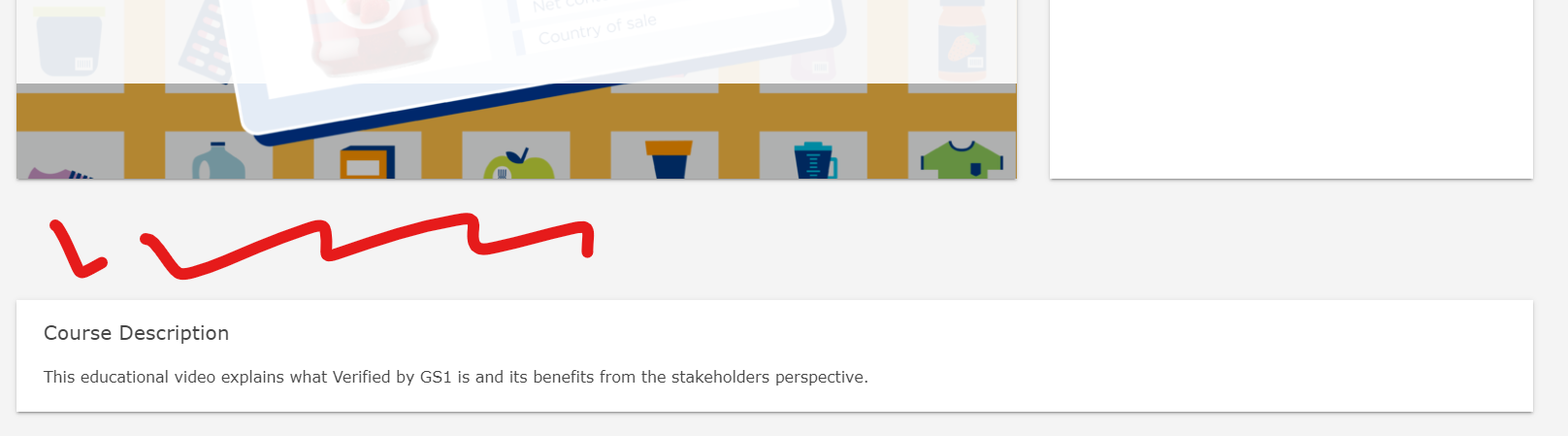
Hi
That’s true and it was bugging me a bit too, so I played around with it some more. I found that you can reduce the gap by using “display: none !important;”, so the revised CSS would be:
/* Removes the Click Start Learning Now to begin your course bar */
.chapter-info__wrapper {
display: none!important;
}
.course-player-elements__navigation{
height: 510px;
}Kind regards,
Alan
Enter your email address or username and password below to log in to Docebo Community. No account yet? Create an account
Enter your E-mail address. We'll send you an e-mail with instructions to reset your password.