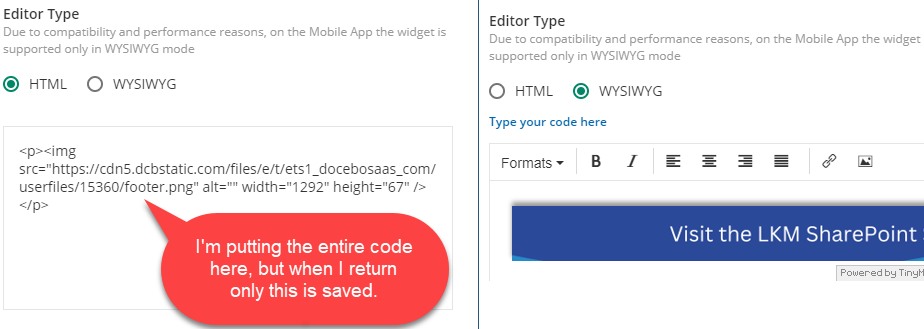This is my first time trying to use the HTML Widget. Thank you for any help you can provide.
I am trying to add an image that has 3 clickable areas. I have the Image map code and the image. I have tried to insert the code into the HTML field and upload the Image in the WYSIWYG field of the widget. This produces the image as expected, but no links.