Does anyone have the CSS to hide the Change Password button on the My Profiles page?
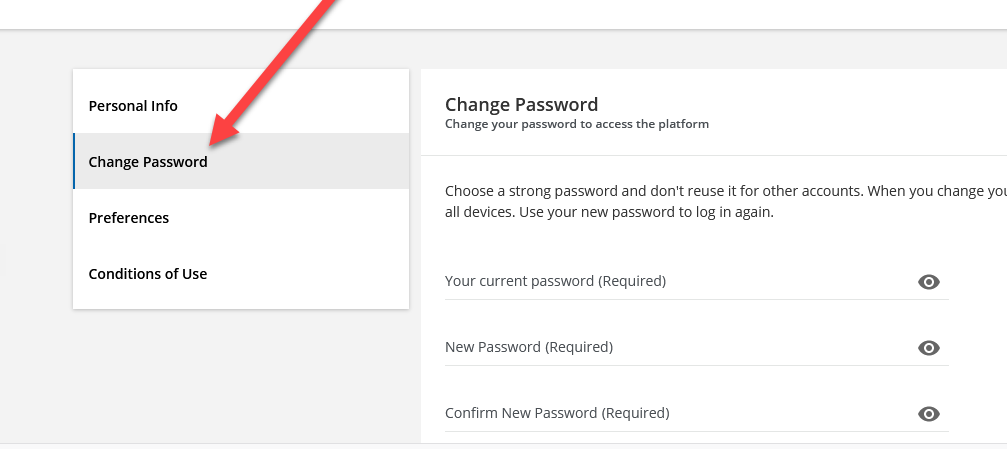
I know the button id is: “vertical-tab-changePassword”
Has anyone else successfully done this? We have the option to hide the possibility of changing the password selected, but the option is still showing up for some reason.


