Hi there,
Does anyone know of any CSS that will hide the ‘Score’ field in the ‘Report External Training’ page?
Thanks in advance to anyone who takes the time to respond.
Hi there,
Does anyone know of any CSS that will hide the ‘Score’ field in the ‘Report External Training’ page?
Thanks in advance to anyone who takes the time to respond.
Are you referring to this field - shown below?
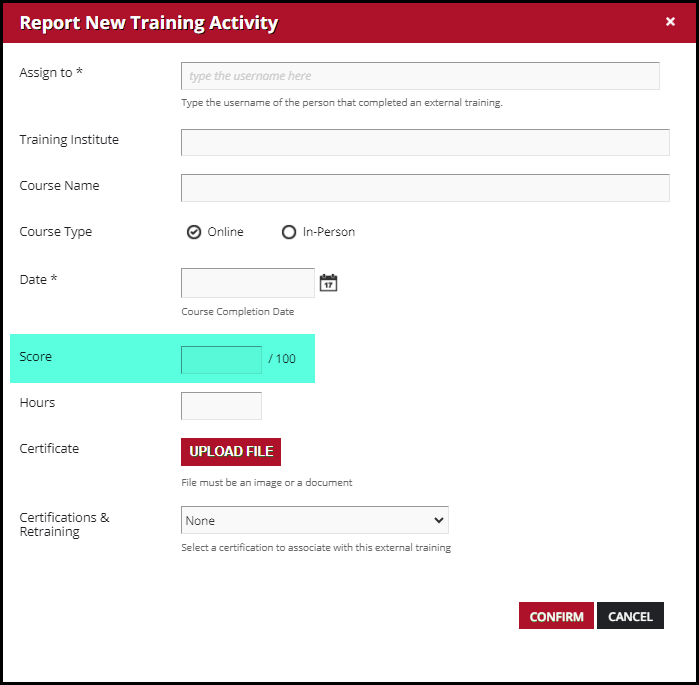
If so - try this.
Be sure to test other areas to make sure there aren’t any conflicts.
/** Hide the score field on external training form **/
#edit-activity-form > div:nth-child(7) {
display:none;
}
/** End Hide the score field on external training form **/
Be careful there, using child counts is in the more risky category of CSS modifications, normally if you make a CSS change and a selector changes things just show again, not the end of the world, just not doing what you desire. In the case of child counts, when Docebo makes a change, the wrong thing will hide and folks tend not to notice for a while as well as losing functionality possibly.
The below should accomplish the same but selects the actual object so should be safer:
.control-group:has(#TranscriptsRecord_score) {
display:none;
}
Thanks for the advice 
Nice application of the :has selector,
Ha, same! Honestly it’s only because of Docebo’s not great semantic structure that I have really started using it, it’s almost a go to now!
Enter your email address or username and password below to log in to Docebo Community. No account yet? Create an account
Enter your E-mail address. We'll send you an e-mail with instructions to reset your password.