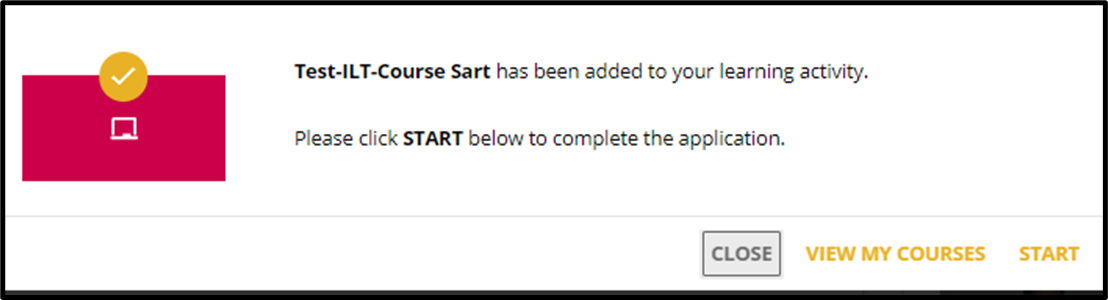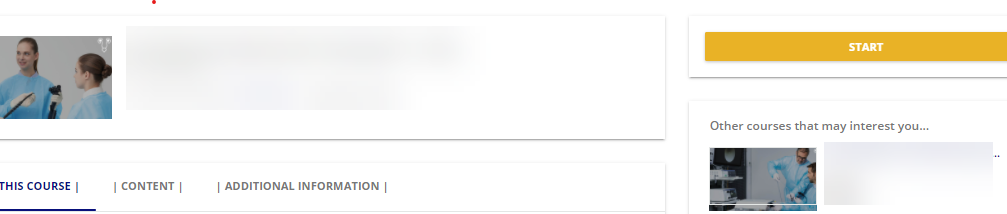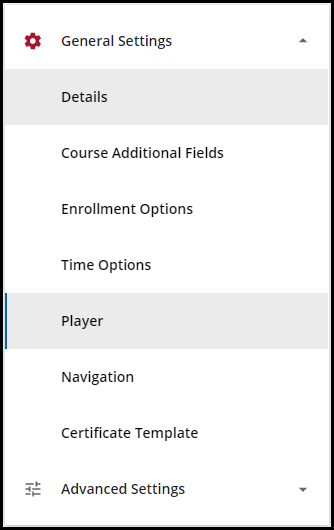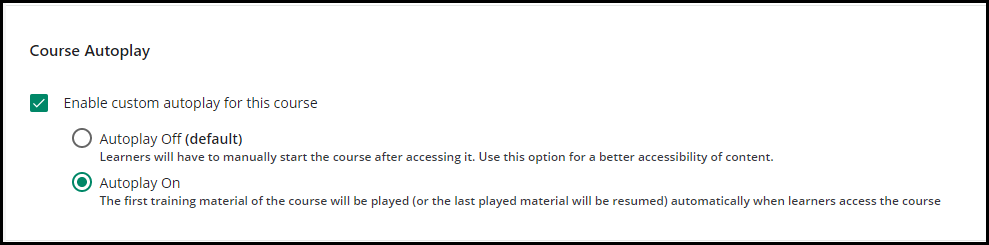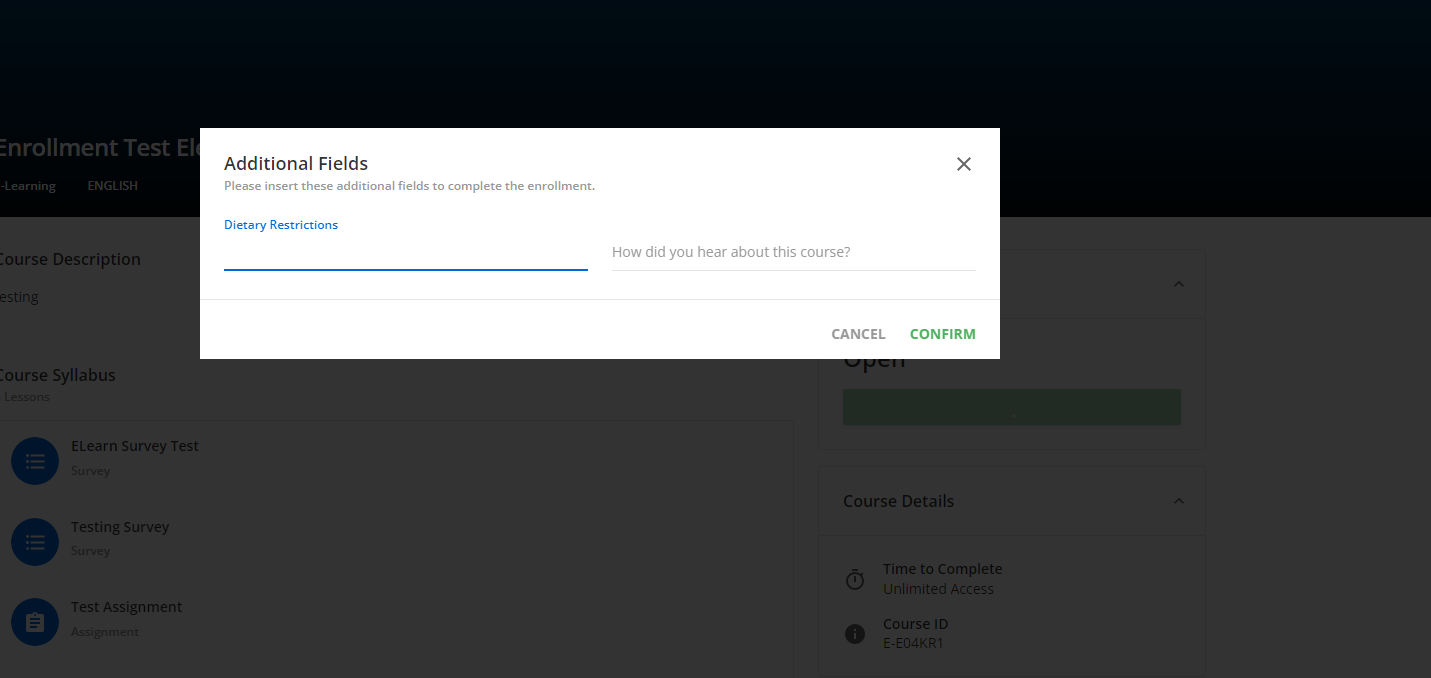We are trying to reduce the number of START buttons and this particular pop up it just an additional click we don’t need. I’ve been digging on the HTML/CSS pages but haven’t quite found any code that shows how to eliminate/block this pop up. Our external users don’t care about their “learner activity” they just want to register and start a course. So it would be a huge win if there were code to block this box.