I’m trying to use HTML widgets to load images for multiple languages that will each be linked to separate catalogs. Using the WYSIWYG works great to add the image to the widget, but no matter what sizing on the image I try, I cannot get the alignment I’m looking for.
The widget automatically adds <p> to the HTML which creates whitespace, I’m able to remove the whitespace but that makes the widget slightly shorter than the carousel I have next to it.

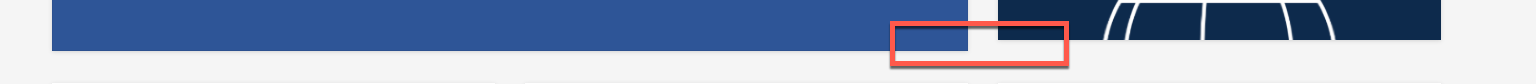
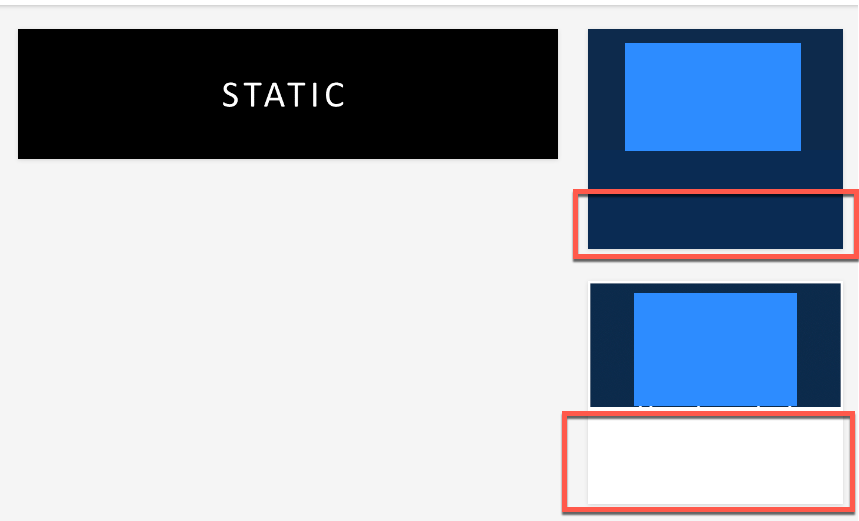
I am a novice with HTML/CSS so I’m hoping I’m just missing something simple. Any best practices out there for this? We have tried many many sizes of the image but ultimately it’s the same issue over and over again.




