We are using Docebo Connect to automatically create calendar invites for Events. Given that the Event Description is what shows up in the Outlook Event, I have been using HTML to format how this looks to the invitee. However, this is now showing up in the Event Description on the LMS as well.
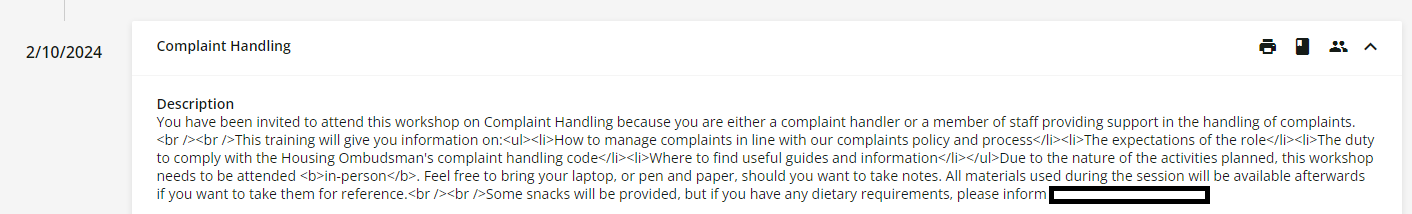
This is also the case in the Go Learn App.
Does anyone know how to change this so that the text reads as it should?
Thanks in advance.




