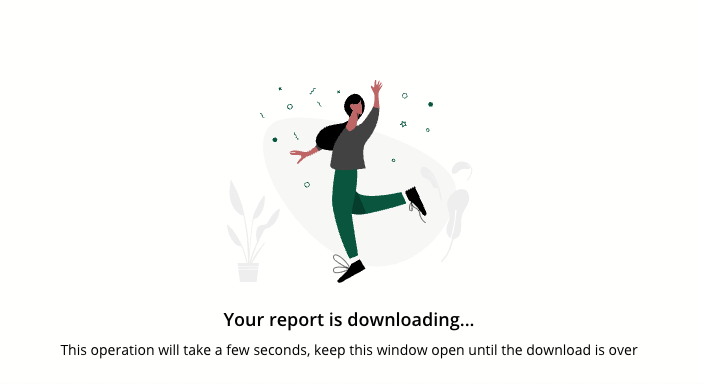I know it’s possible to change images in docebo because I was able to update the 403 image and the nothing here images…. but now I want to update the Report is downloading page…
I know this CSS works:
/*Replace Kneeling Person with custom image */
doc-widget-channels ui-illustration.ui-illustration,doc-widget-course-catalog ui-illustration.ui-illustration, doc-widget-my-courses-and-learning-plans ui-illustration.ui-illustration{
background: url(IMAGE URL) no-repeat center;
background-size: contain;
}
doc-widget-channels ui-illustration.ui-illustration svg,doc-widget-course-catalog ui-illustration.ui-illustration svg, doc-widget-my-courses-and-learning-plans ui-illustration.ui-illustration svg{
visibility: hidden;
}
/*forbidden page */
.internal-error-content .error_image {
background: url(IMAGE URL) no-repeat;
height: 300px;
background-size: contain;
max-width: 200px;
background-position: top;
margin: 0 auto;
}
/*Update Report is Downloading Image*/
doc-layout-page-content her-download-report-file ui-blank-slate ui-illustration{
background: url(IMAGE URL) no-repeat center;
background-size: contain;
}
This last one is the one I want to work… but I don’t think I’m grabbing the right part and it is not working… :(
This is the image I want to replace: