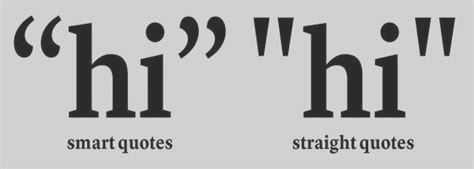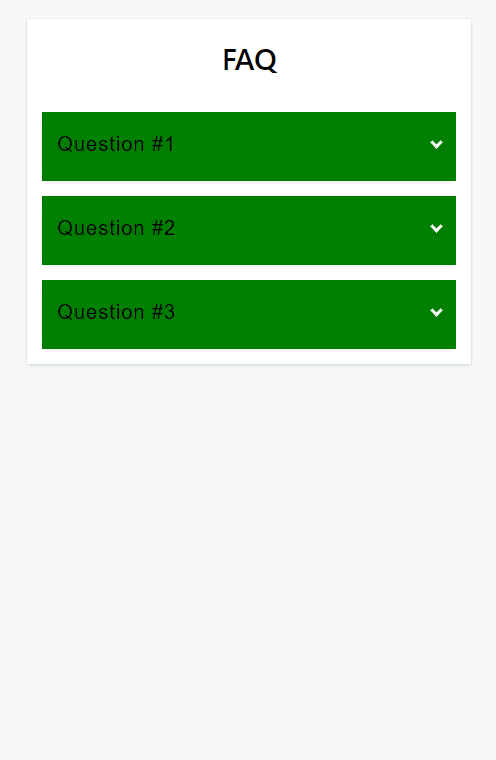Hello!
Has anybody had a chance to do a workaround with CSS an replicate an event listener on JS in an accordion-type animation? offline, it works like a charm on CSS by using pseudo-class and elements.
We added a nice SVG triangle with a rotate animation, hid the “answer” content and then make it collapsible.
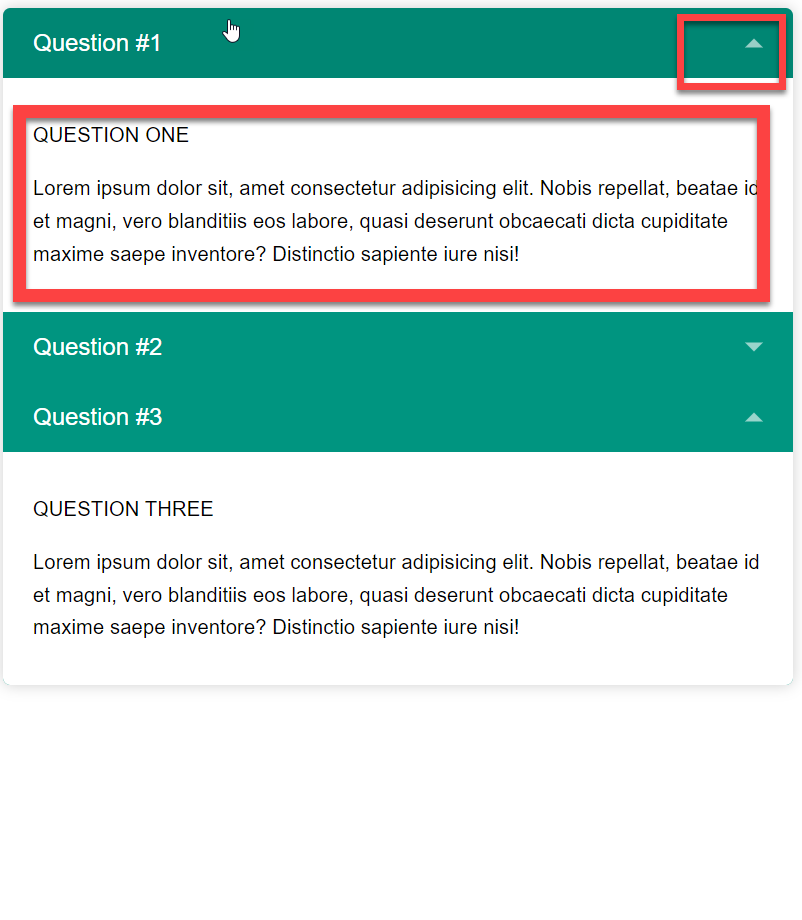
But… when I added the CSS on the branding box, the look is working, but not the behaviour or the SVG:
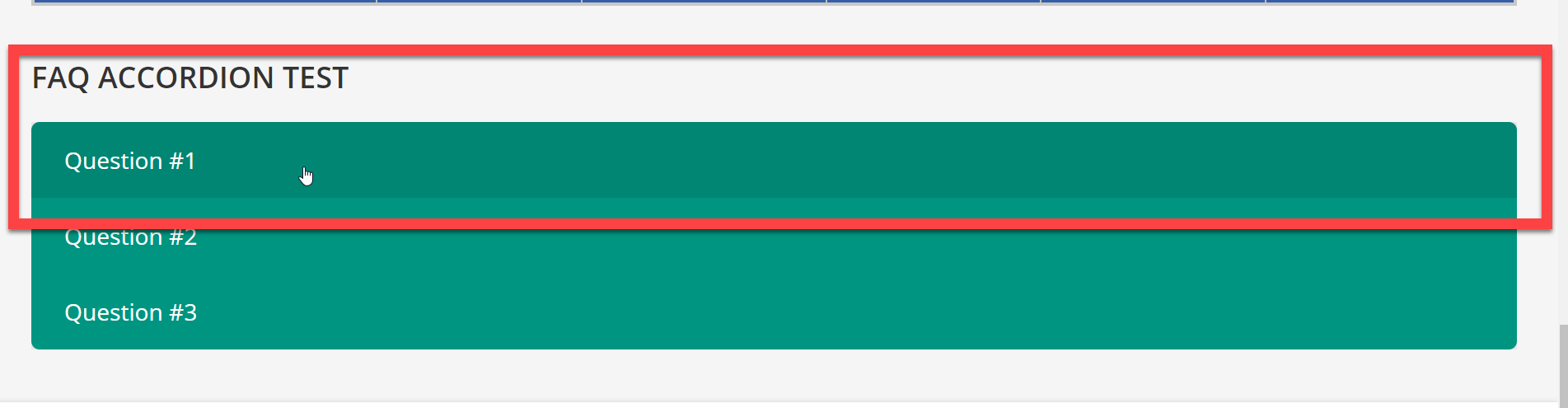
Has anybody worked something similar before? It seems that CSS and HTML don’t talk if the HTML is losing the CSS file reference once the code is added in Docebo (copy-paste).
Input will be greatly appreciated! Txs!