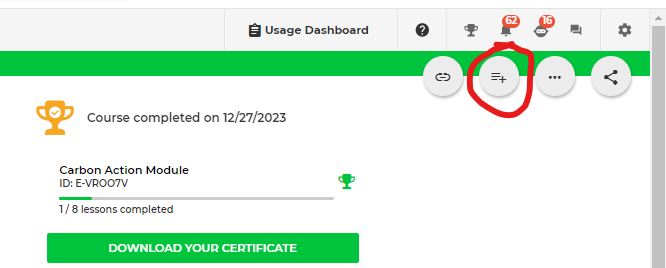The add to calendar button doesn’t work for us. I was hiding it in the old player with this CSS:
#doc-layout-action-buttons [aria-label="Calendar"] {display:none;} But I can’t seem to figure out how to do the same thing on the new course player. Does anyone know the class/ID that controls this, and what the aria labels are for the new menu?
I want to hide the calendar as well as mark as outdated.
Thank you in advance for your help!
Best answer by Bfarkas
View original