Hi everybody,
has anyone ever tried to shorten the number of list items shown in the “Courses and Learning Plans” widget? I would like to have the button “Load More” already appear after one row of list items.
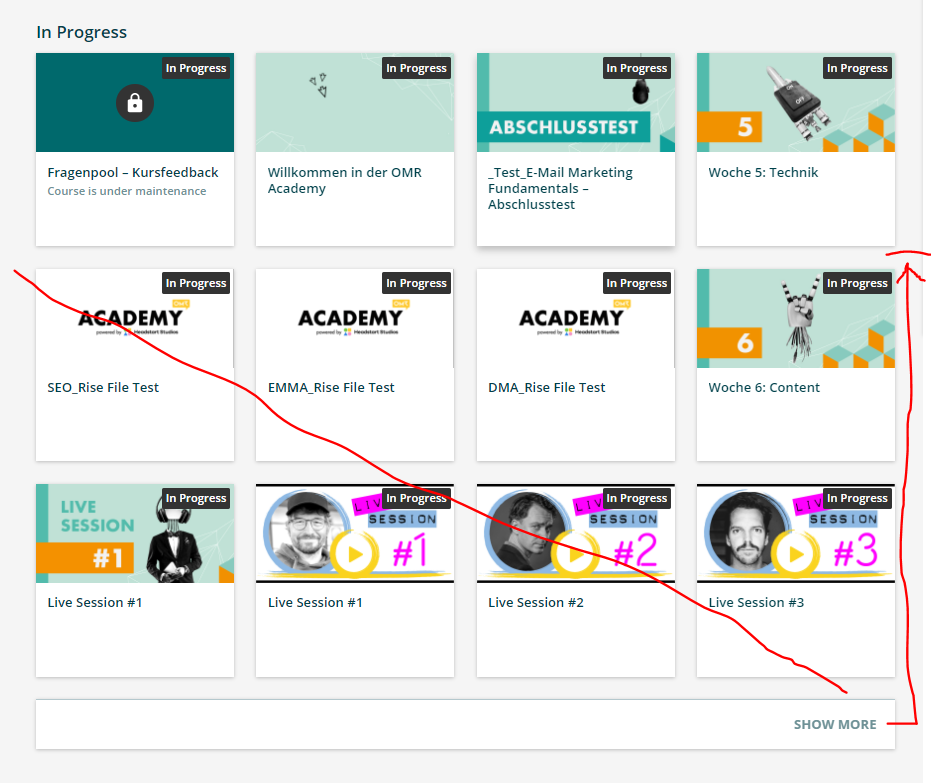
Enter your email address or username and password below to log in to Docebo Community. No account yet? Create an account
Enter your E-mail address. We'll send you an e-mail with instructions to reset your password.