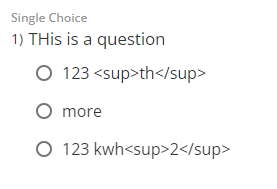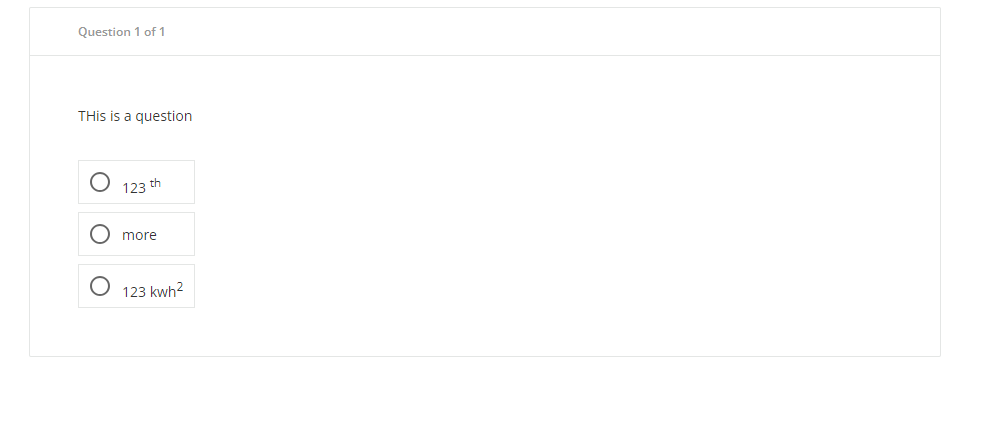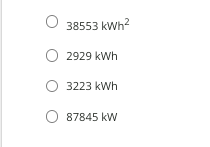One of the choices in our test question has a superscript, and I thought using the tag <sup> could do the trick. It looks ok within the Question Bank,
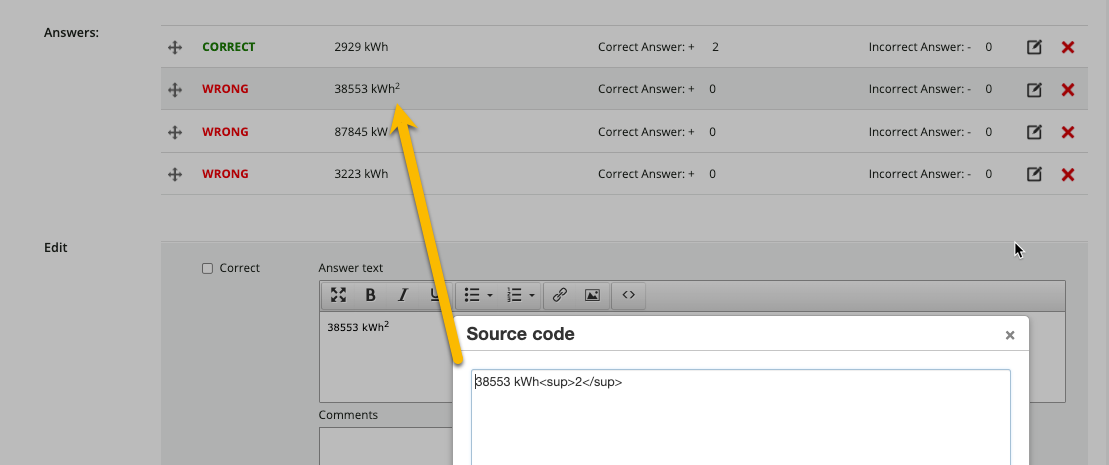
but when it’s being viewed on the test, the actual tags are shown as well:

I’m not very familiar with CSS or HTML coding, so I’m sure there must be a step I’m missing. Does anyone have a recommendation on how to fix this? Thanks in advance!