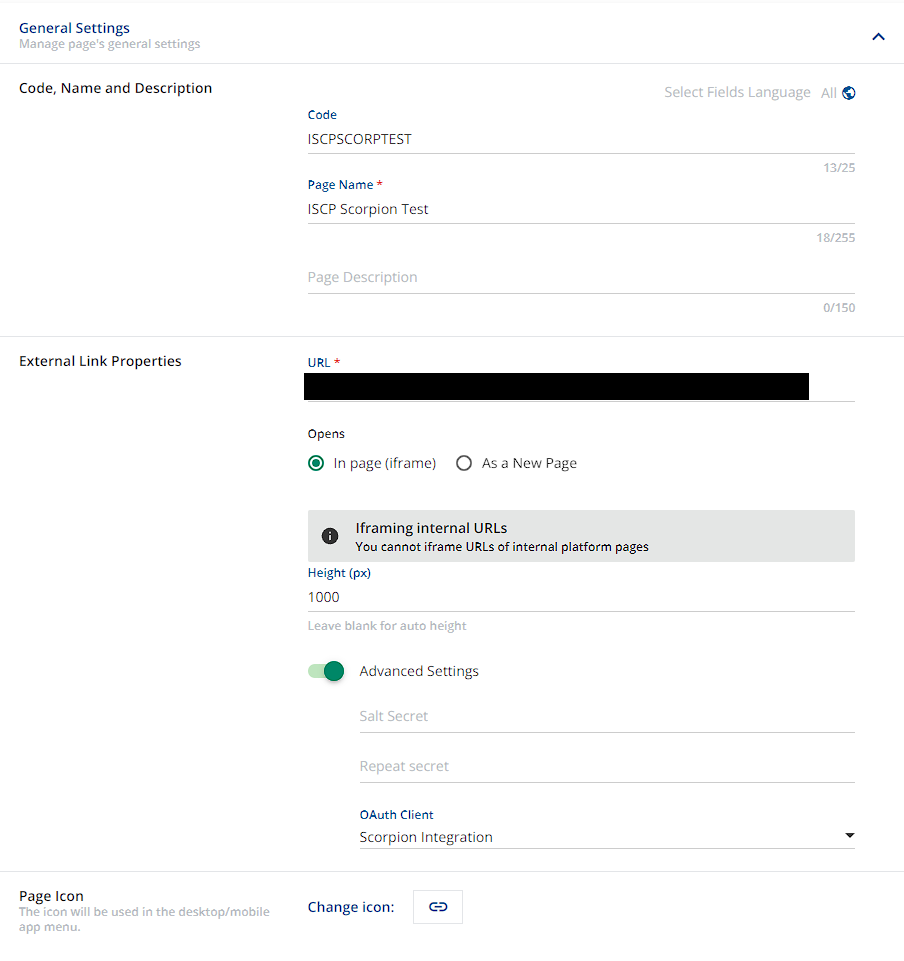Hey All
So I have a little pickle I have been trying to figure out. We are implementing an external assessment platform and I have been able to get the platform to launch in an iframe widget, HTML Learning object, and an external page. Though each of these solutions has had an issue.
The iframe widget connects automatically every time a learner clicks on a new learning object, leaving a lot of untaken assessments on the backend. Though this method does send all information I require through the API.
The HTML learning object does not send any information to the assessment platform at all, every field comes out blank.
Finally, I tried doing an external page (both iframe and new window), and I was able to get information, and the assessment to load, only problem is there is no course code being sent to the platform to trigger the correct assessment. Have any of you been able to get the full course code, user name, and user id from an API anywhere other than a widget? Or is there any way to hold off an external content widget from loading when the course loads? Any help would be greatly appreciated.