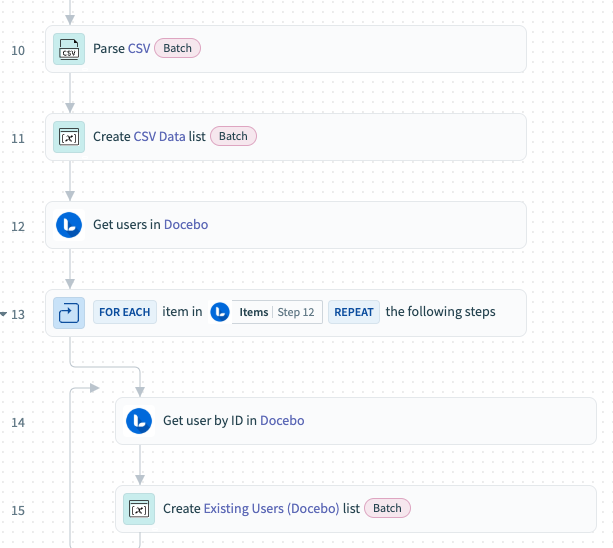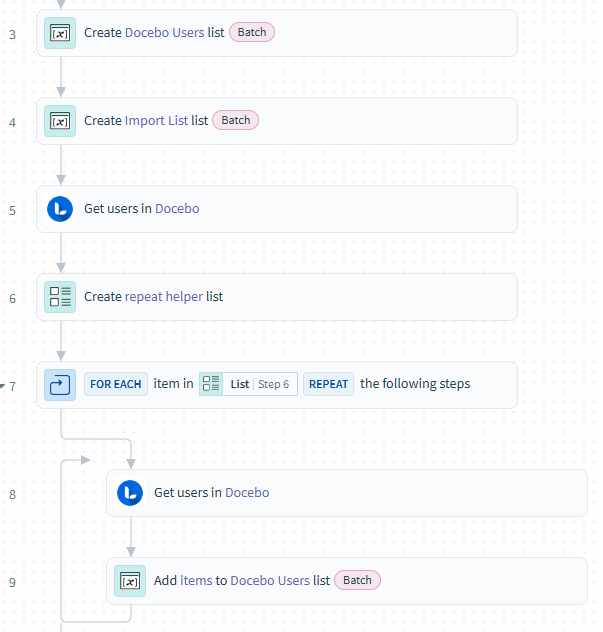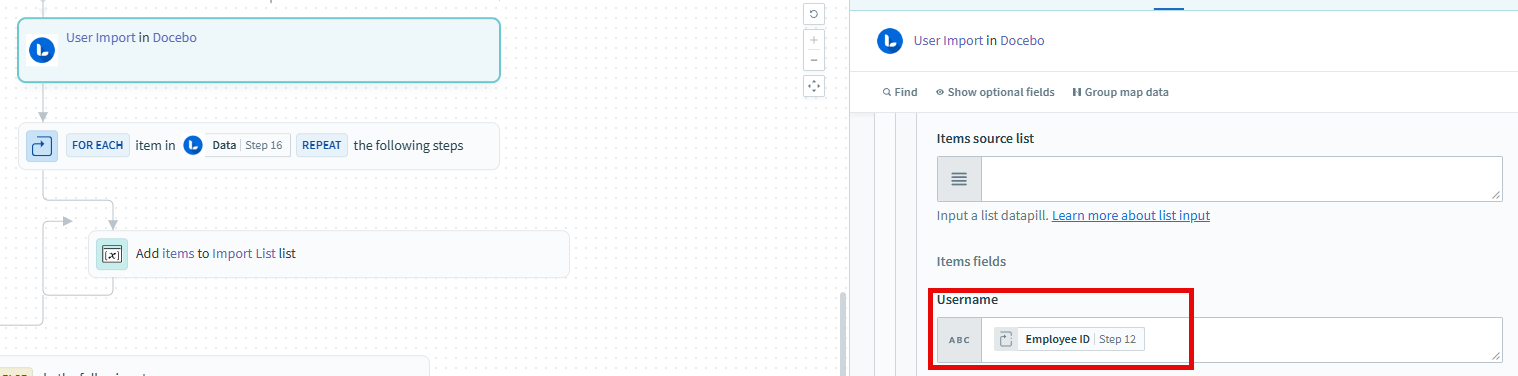I am currently trying to create a recipe in connect that will update existing profiles in Docebo if any personal information changes such as work site location, job title, or usernames. We have a report from our HRIS that has all of this information and steps 1-11 of the recipe pull in that information and stores the data in a variable list. For steps 12-15 I am trying to pull the userId from all of the existing Docebo profiles and an additional field that has our own internal employee number. I then want to store this information in a new variable list. However, I am running into two issues. The first issue is for step 13/14 I have a for each loop to pull the userId and additional field but when I run the code it is only pulling one person and putting it in the new list. I am confused as to why this is happening because step 12 correctly pulls all of the existing Docebo profiles. The second issue that I need help resolving is how to append the Docebo ID list to the HRIS data list where the employee number matches in both list. The employee number will be the join key. Here is a photo to reference for steps 12-15