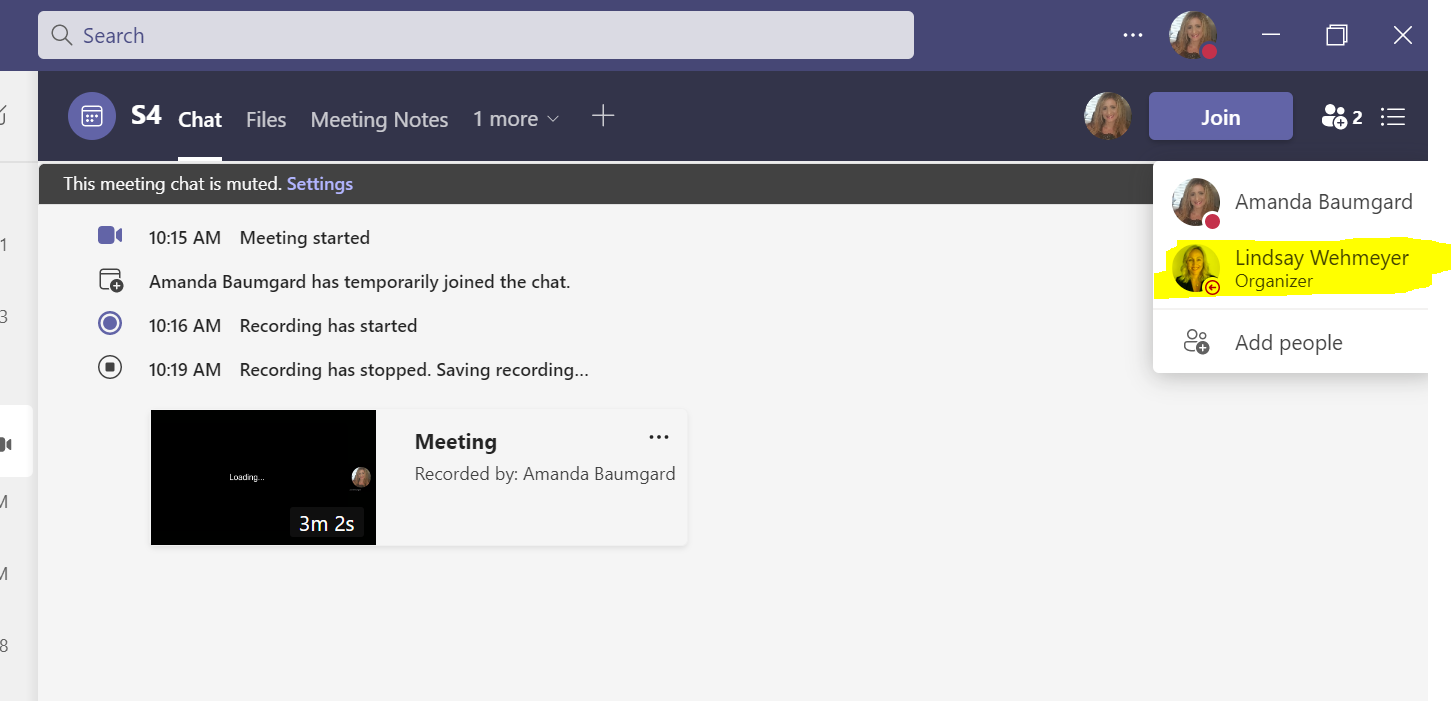We are experiencing an issue with the Microsoft Teams Integration with Docebo, as it relates to the account of one of our Superadmins. This is only occurring with her, but currently, all of the ILT sessions that are being scheduled are automatically showing up as events on her Outlook calendar, regardless of whether or not she is enrolled in the course the session is part of or the session itself (i.e., every single ILT session being scheduled in Docebo is showing up on her Outlook calendar). As they are showing up as events, they are blocking off her calendar during the meeting slots, which is preventing people from scheduling actual meetings that she needs to attend with her during those time slots. (Note: She has her Docebo calendar synced to her Outlook calender).
We reached out to Docebo Support and they said that there is nothing on the Docebo end that should be causing it, so it is likely due to something on the Teams end. However, the IT director from our company who worked to set up this integration does not know how to troubleshoot this from the Teams set up end.
Has anyone else experienced this and, if so, how did you resolve it? I am wondering if deleting the synced calendar from her Outlook and then re-adding the Docebo calendar from within a course that contains an ILT session that she IS assigned to would work. A member of Docebo Support also stated that if it is a subscription issue in Outlook, then she can simply unsubscribe to the sessions, but we cannot find where in Outlook to do this.
Does anyone have any suggestions, or have you experienced this?
Thanks!