Hello everyone, I am a front-end developer working on my company’s Docebo platform and was wondering if there is any way to connect our Bitbucket repository to the Docebo CSS editor, or any better way to deploy code than copying it from my local VSC files, which is quite tedious. I do have DevOps colleagues that could create the necessary pipelines or workflow for that. Is there any such option?
Uploading code straight from VSC/Bitbucket
Best answer by John
Hey
Today, we do not have a direct connection or integration with BitBucket to allow for code pipelining into the theme and CSS of the Branding Look/Feel. There are alternatives though, like if you were using Connect and/or the Docebo API. Connect is an add-on middleware for Learn that allows for integration capability with 3rd party apps and Docebo’s API. You can also program your own scripting directly with the API, and in this case I would say it’s your only real option to adjust CSS on the fly.
How you do that end to end in a BitBucket workflow, I’m not too sure, but at least I can say from the Docebo side you can make a call to retrieve the existing “theme” (see below on where to find the CSS in the returned array) and then how you can call a PUT update to adjust the CSS code in Docebo.
Under the Manage service you’ll find “Theme”; select View all themes to identify your code:
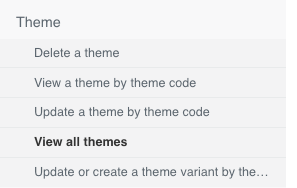
In my example, you can see the code is “internal”:

Next, you can start to retrieve the active theme in a full array, of which you can update and then send back to send changes:
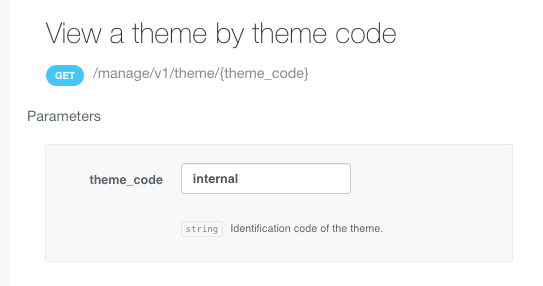
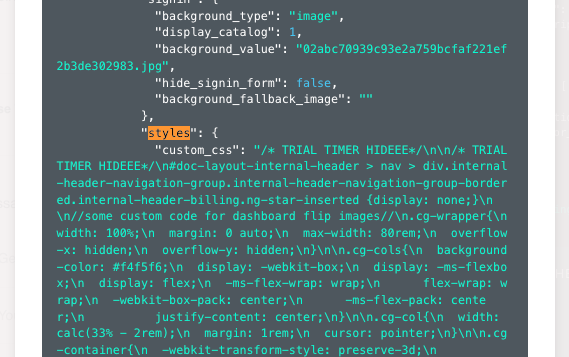
Note, I’m pretty sure will need to send the full payload each time. Otherwise, you risk wiping out the prior settings and thus apply only the changes you send in update.
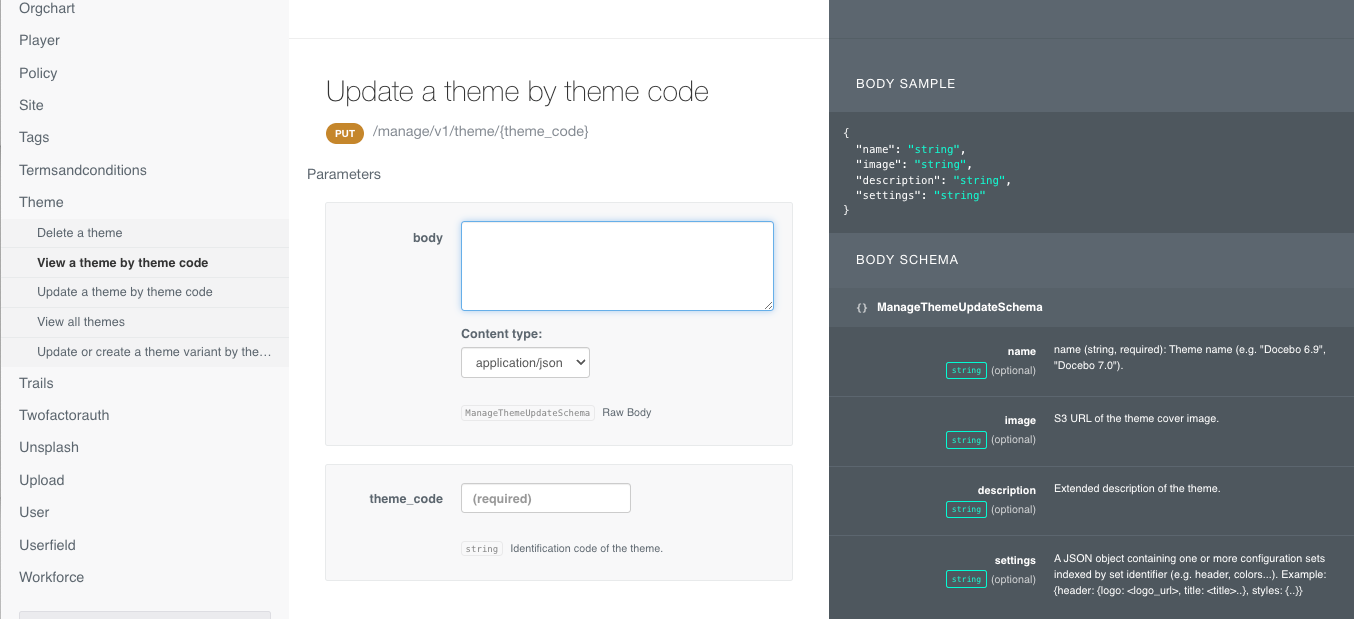
Hope it helps get you closer to your automation goals!
If you have questions, feel free to reply here (I will try my best to answer) but also reach out to your Customer Success Manager for a deeper discovery if needed.
Log in to Docebo Community
Enter your email address or username and password below to log in to Docebo Community. No account yet? Create an account
Docebo Employee Login
Enter your E-mail address. We'll send you an e-mail with instructions to reset your password.



