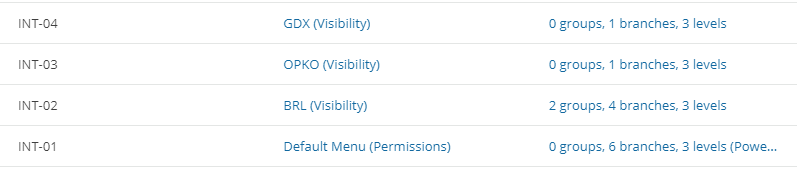I’m in the middle of doing some page updates/cleaning up and I am stuck trying to figure out which single menu a page is associated to and I’m stuck jumping between menus trying to figure out where it lives. This made me realize - we need to adopt some best practices for page and menu management!
Does anyone have any tips they would like to share when it comes to organizing and tracking which pages are associated to which menu?